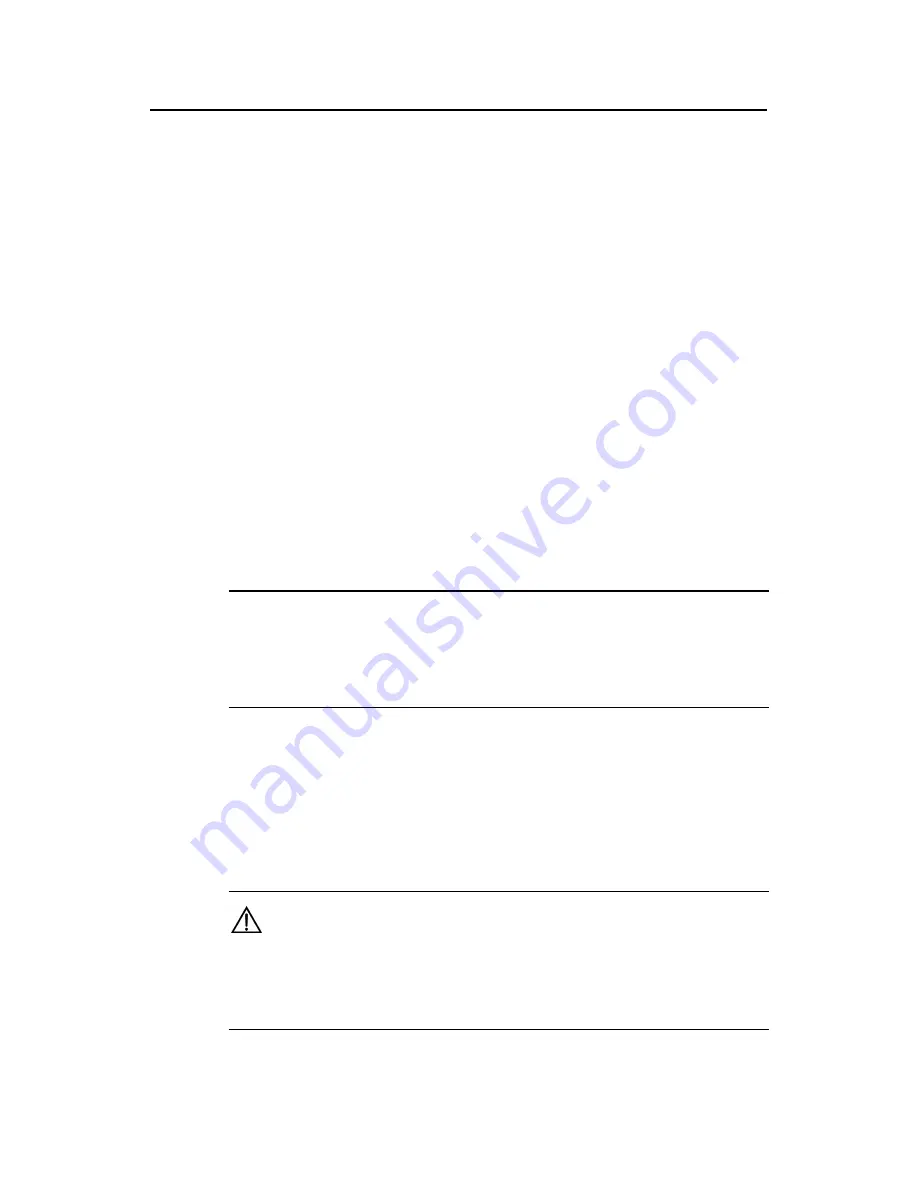
Command Manual ( For Soliton ) – Port Security-Port Binding
H3C S3100 Series Ethernet Switches
Chapter 1 Port Security Commands
1-14
<Sysname> system-view
System View: return to User View with Ctrl+Z.
[Sysname] port-security enable
[Sysname] interface Ethernet 1/0/1
[Sysname-Ethernet1/0/1] port-security ntk-mode ntk-withbroadcasts
1.1.9 port-security oui
Syntax
port-security oui OUI-value index index-value
undo port-security oui index index-value
View
System view
Parameters
OUI-value
: OUI value. You can input a 48-bit MAC address in the form of H-H-H for this
argument and the system will take the first 24 bits as the OUI value and ignore the rest.
index-value
: OUI index, ranging from 1 to 16.
Note:
The organizationally unique identifiers (OUIs) are assigned by the IEEE to different
vendors. Each OUI uniquely identifies an equipment vendor in the world and is the
higher 24 bits of a MAC address.
Description
Use the
port-security
oui
command to set an OUI value for authentication.
Use the
undo port-security oui
command to cancel the OUI value setting.
By default, no OUI value is set for authentication.
Caution:
z
The OUI value set by this command takes effect only when the security mode of
the port is set to
userLoginWithOUI
by the
port-security port-mode
command.
z
The OUI value set by this command cannot be a multicast MAC address.
















































