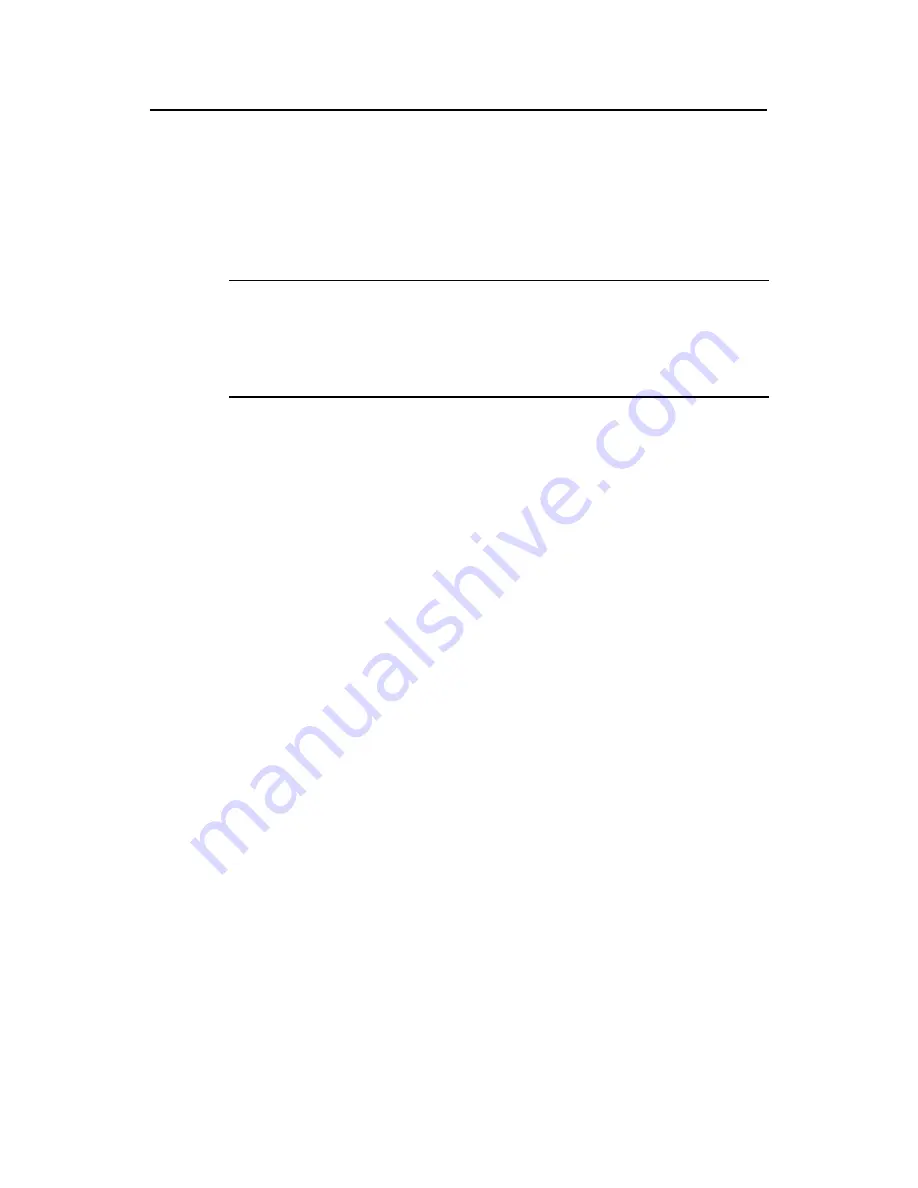
Command Manual (For Soliton) – Stack-Cluster
H3C S3100 Series Ethernet Switches
Chapter 2 HGMP V2 Configuration
Commands
2-53
Description
Use the
topology accept
command to accept the topology of the current cluster as the
standard topology, and save the standard topology to the Flash memory of the
administrative device so that the standard topology can be restored when errors occur
to the topology.
Note:
z
You can only use this command on the cluster management device.
z
If the management device is a slave device in an IRF fabric, the standard topology
information is saved only to the Flash of the master device in the IRF fabric.
Related commands:
display cluster base-topology
,
topology restore-from
,
topology save-to
.
Examples
# Save the current cluster topology as the base topology and save it in the local flash.
<aaa_0.Sysname> system-view
Enter system view, return to user view with Ctrl+Z.
[aaa_0.Sysname] cluster
[aaa_0.Sysname-cluster] topology accept all save-to local-flash
# Accept the device with the MAC address 0010-0f66-3022 as a member of the base
cluster topology.
<aaa_0.Sysname> system-view
Enter system view, return to user view with Ctrl+Z.
[aaa_0.Sysname] cluster
[aaa_0.Sysname-cluster] topology accept mac-address 0010-0f66-3022
2.4.8 topology restore-from
Syntax
topology restore-from local-flash
View
Cluster view
Parameters
local-flash
: Restores the standard topology of the cluster from the local Flash memory.






























