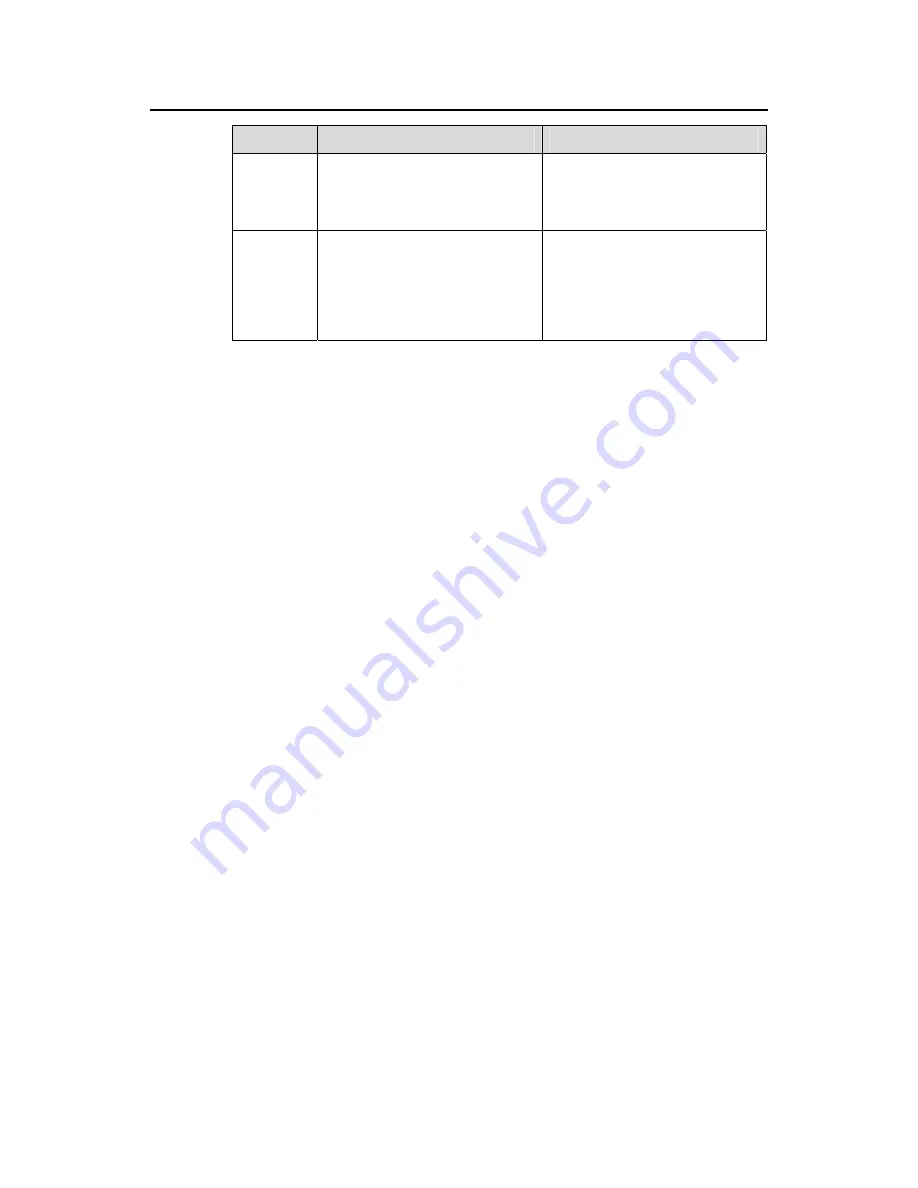
Command Manual (For Soliton) – Configuration File Management
H3C S3100 Series Ethernet Switches
Chapter 1 Configuration File
Management Commands
1-3
Character
Meaning
Remarks
[ ]
Square brackets. Specifies a
range of characters, and matches
any character in the specified
range.
For example,
[1-36A]
can match
a string containing any character
among 1, 2, 3, 6, and A.
( )
Parenthesis. Specifies a
character group. It is usually used
with + or *.
For example,
(123A)
means a
character group
123A
;
408(12)+
can match 40812 or 408121212.
But it cannot match 408. That is,
12
can appear continuously and it
must at least appear once.
Description
Use the
display current-configuration
command to display the current configuration
of a switch.
After you finish a set of configurations, you can execute the
display
current-configuration
command to display the parameters that take effect currently.
Note that:
z
Parameters that are the same as the default are not displayed.
z
The configured parameter whose corresponding function does not take effect is
not displayed.
Related commands:
save
,
reset saved-configuration
,
display saved-configuration
.
Examples
# Display configuration information about all the interfaces on the current switch.
<Sysname> display current-configuration interface
#
interface Vlan-interface1
ip address 192.168.0.241 255.255.255.0
#
interface Aux1/0/0
#
interface Ethernet1/0/1
port link-aggregation group 1
#
interface Ethernet1/0/2
#
interface Ethernet1/0/3
#
interface Ethernet1/0/4
#
















































