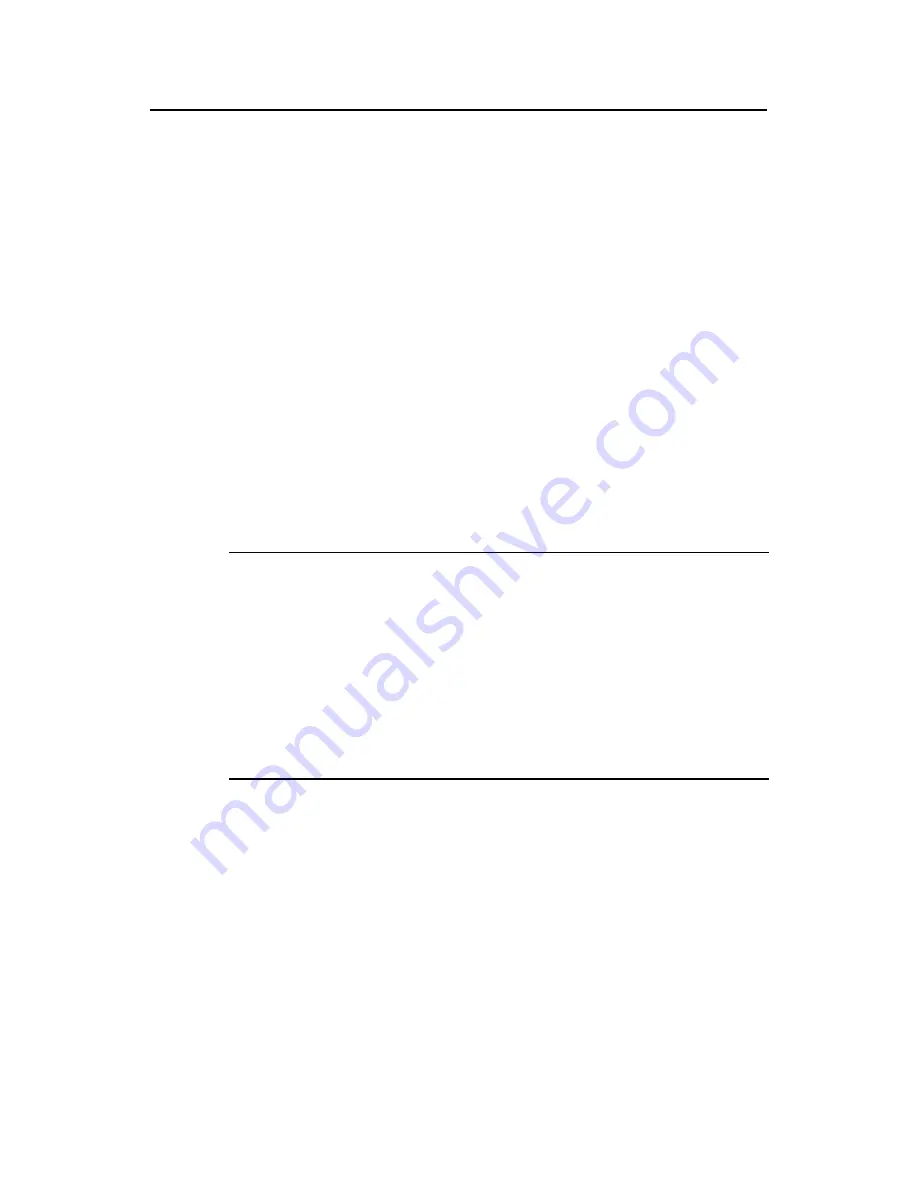
Command Manual ( For Soliton ) – SSH
H3C S3100 Series Ethernet Switches
Chapter 1 SSH Commands
1-29
1.1.24 ssh client first-time enable
Syntax
ssh client first-time enable
undo ssh client first-time
View
System view
Parameters
None
Description
Use the
ssh client first-time enable
command to enable the client to run first-time
authentication for the SSH server it accesses for the first time.
Use the
undo ssh client first-time
command to disable the client from running
first-time authentication.
Note:
z
With first-time authentication enabled, an SSH client that is not configured with the
server’s host public key can continue accessing the server when it accesses the
server for the first time, and it will save the host public key for use in subsequent
authentications.
z
With first-time authentication disabled, an SSH client that is not configured with the
server host public key will refuse to access the server. For such a client to access
the server, you must configure the server’s host public key and specify the public
key name for authentication on the client in advance.
By default, the client is enabled to run first-time authentication.
Examples
# Disable the client to run first-time authentication.
<Sysname> system-view
System View: return to User View with Ctrl+Z.
[Sysname] undo ssh client first-time






























