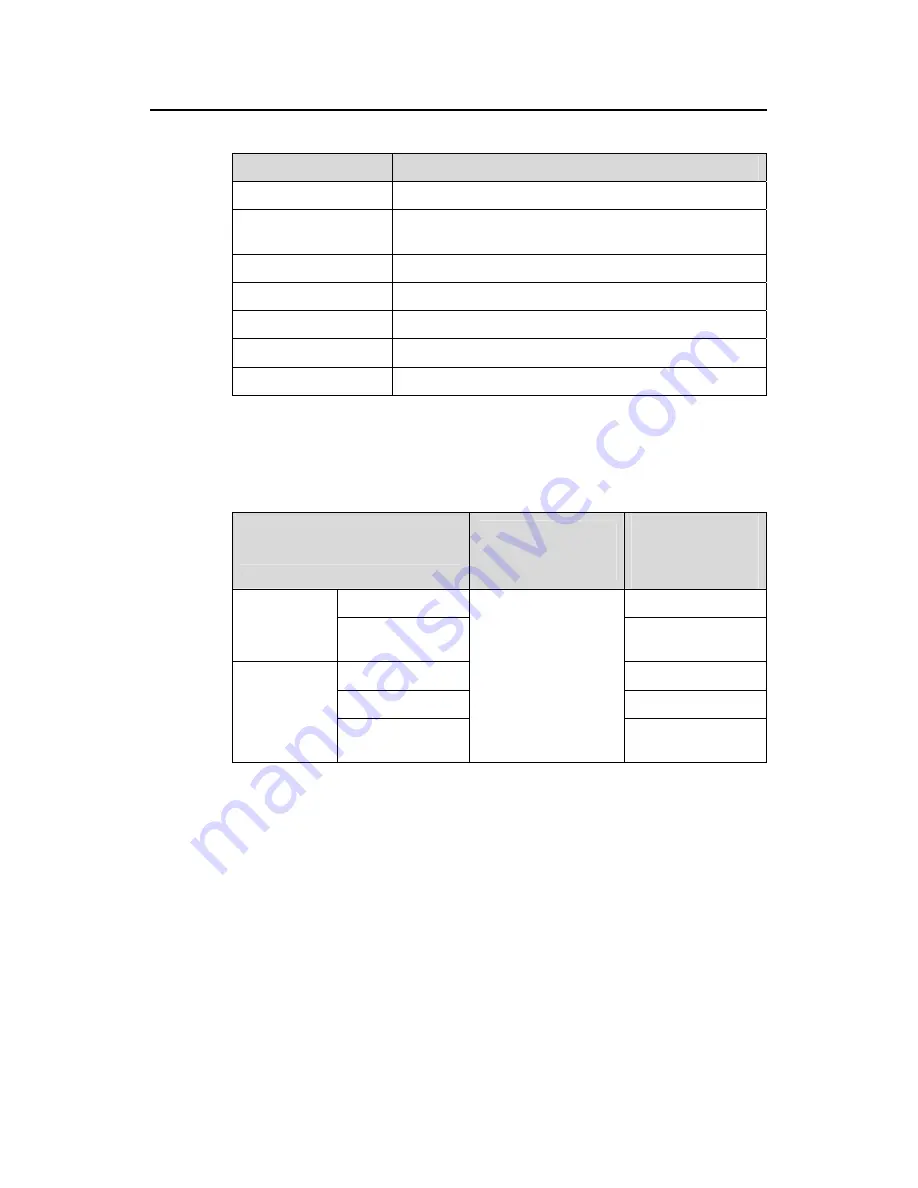
Command Manual (For Soliton) – Port Basic Configuration
H3C S3100 Series Ethernet Switches
Chapter 1 Port Basic Configuration
Commands
1-7
Table 1-1
Description on the fields of the
display brief interface
command
Field
Description
Interface Port
type
Link
Current link state of the Ethernet port: UP, DOWN or
ADMINISTRATIVELY DOWN
Speed Link
rate
Duplex Duplex
attribute
Type
Link type: access, hybrid or trunk
PVID
Default VLAN ID
Description
Port description string
The state of an Ethernet port can be UP, DOWN, or ADMINISTRATIVELY DOWN. The
following table shows the port state transitions.
Table 1-2
Port state transitions
Initial port state
State after executing
the shutdown
command
State after
executing the
undo shutdown
command
DOWN DOWN
Not
connected to
any cable
ADMINISTRATIV
ELY DOWN
DOWN
DOWN DOWN
UP UP
Connected to
a cable
ADMINISTRATIV
ELY DOWN
ADMINISTRATIVELY
DOWN
UP
1.1.5 display interface
Syntax
display
interface
[
interface-type | interface-type interface-number
]
View
Any view
Parameter
interface
-
type
: Port type.
interface-number
: Port number.
















































