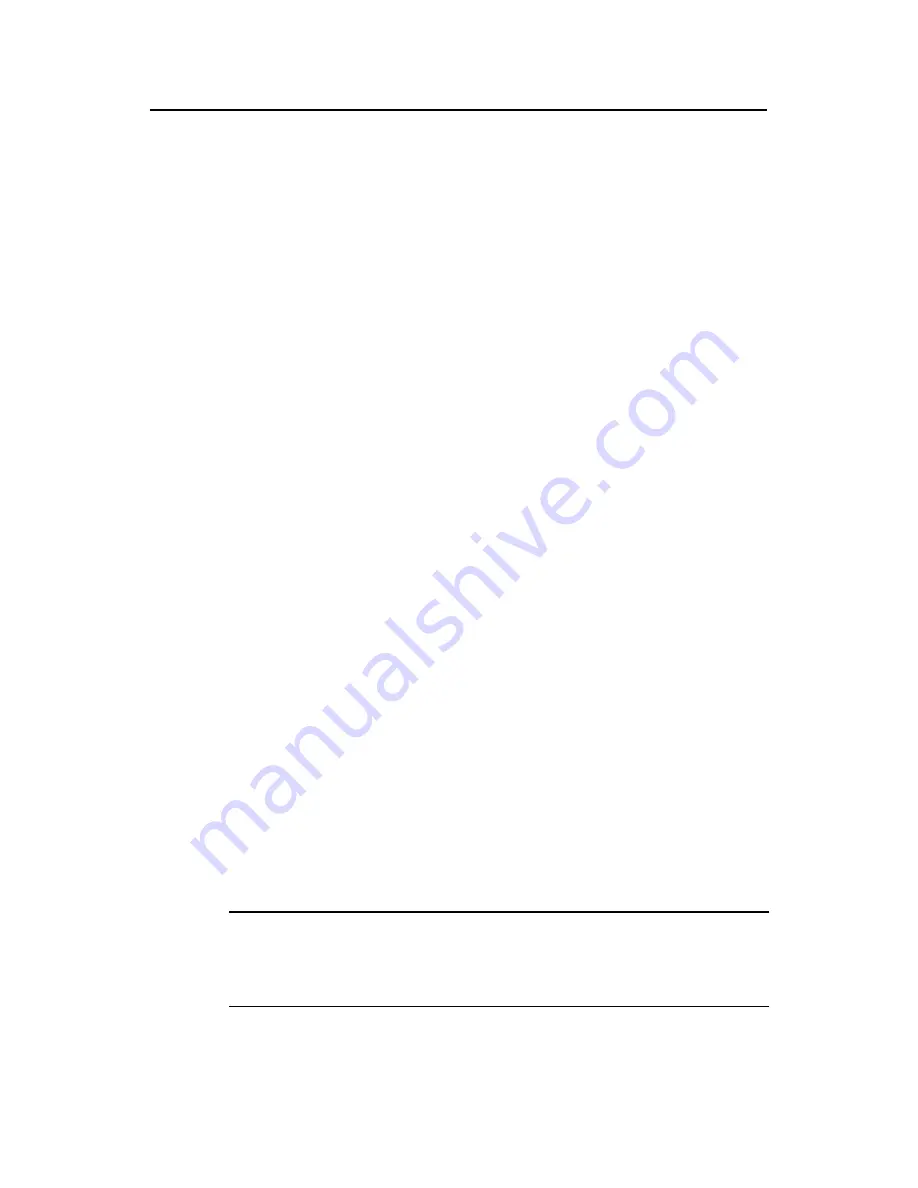
Command Manual (For Soliton) – Port Basic Configuration
H3C S3100 Series Ethernet Switches
Chapter 1 Port Basic Configuration
Commands
1-22
z
The slot number is 0 if the port is an Ethernet port, the slot number is 1 if the port is
a GigabitEthernet port.
z
The port number is relevant to the device.
Description
Use the
interface
command to enter specific port view. To configure an Ethernet port,
you need to enter Ethernet port view first.
Example
# Enter Ethernet 1/0/1 port view.
<Sysname> system-view
System View: return to User View with Ctrl+Z.
[Sysname] interface Ethernet 1/0/1
[Sysname-Ethernet1/0/1]
1.1.16 jumboframe enable
Syntax
jumboframe enable
undo jumboframe enable
View
Ethernet port view
Parameter
None
Description
Use the
jumboframe enable
command to set the maximum frame size allowed on a
port to 2048 bytes.
Use the
undo jumboframe enable
command to restore the default frame size allowed
on a port.
By default, the maximum frame size allowed on an Ethernet port is 2048 bytes.
Note:
The configuration of
jumboframe enable
command takes effect on all the ports while
the configuration of
undo
jumboframe enable
takes effect on current port.






























