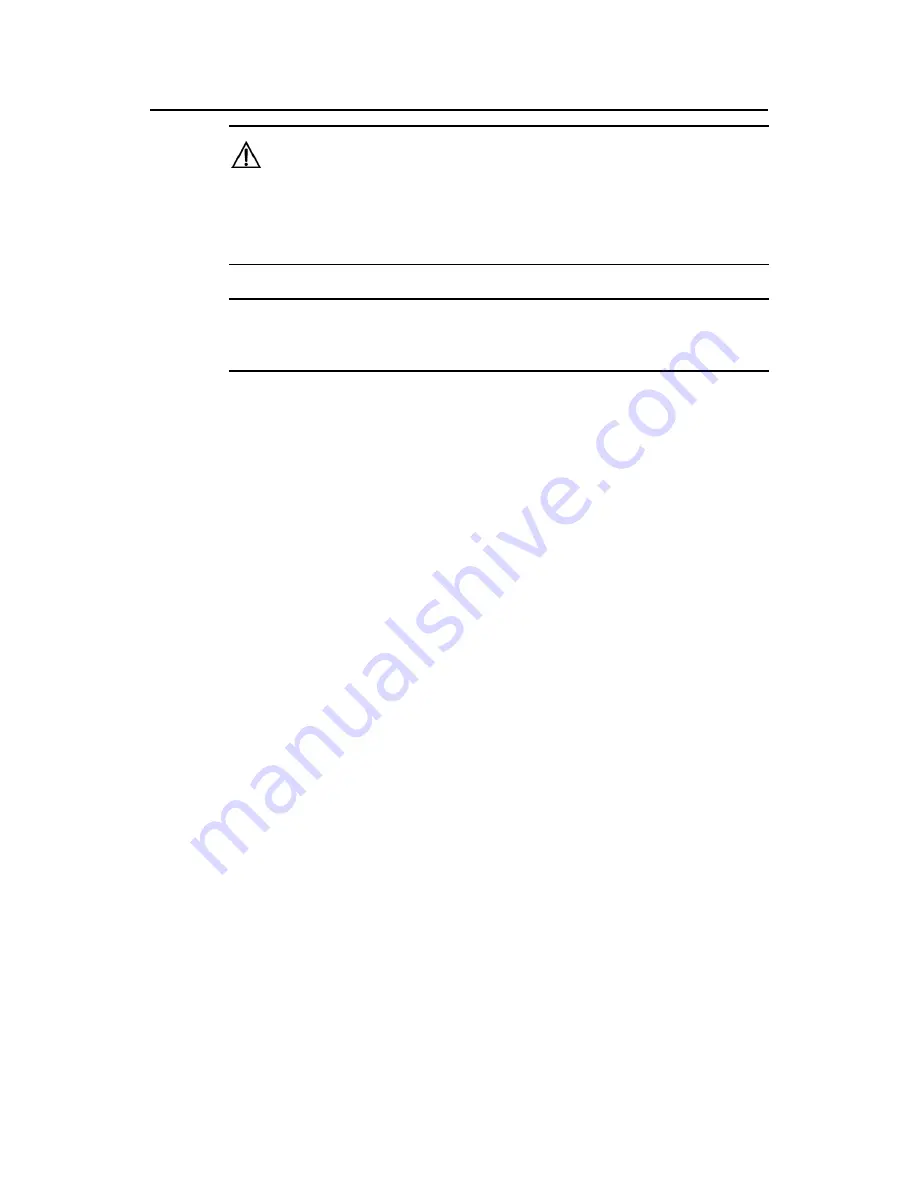
Command Manual (For Soliton) – Configuration File Management
H3C S3100 Series Ethernet Switches
Chapter 1 Configuration File
Management Commands
1-14
Caution:
S3100 series Ethernet switches do not support the safe mode. When you are saving a
configuration file using the
save safely
command, if the device reboots or the power
fails during the saving process, the configuration file will be lost.
Note:
The extension name of the configuration file must be .cfg.
Examples
# Save the current configuration to
123.cfg
as the main configuration file for the next
startup.
<Sysname> save main
The configuration will be written to the device.
Are you sure?[Y/N]y
Please input the file name(*.cfg)(To leave the existing filename
unchanged press the enter key):123.cfg
Now saving current configuration to the device.
Saving configuration. Please wait...
............
Unit1 save configuration flash:/123.cfg successfully
1.1.8 startup saved-configuration
Syntax
startup
saved-configuration
cfgfile
[
backup
|
main
]
undo startup
saved-configuration
[
unit unit-id
]
View
User view
Parameters
cfgfile
: Path name or file name of a configuration file in the Flash, a string of 5 to 56
characters.
backup
: Specifies the configuration file to be the backup configuration file.
main
: Specifies the configuration file to be the main configuration file.






























