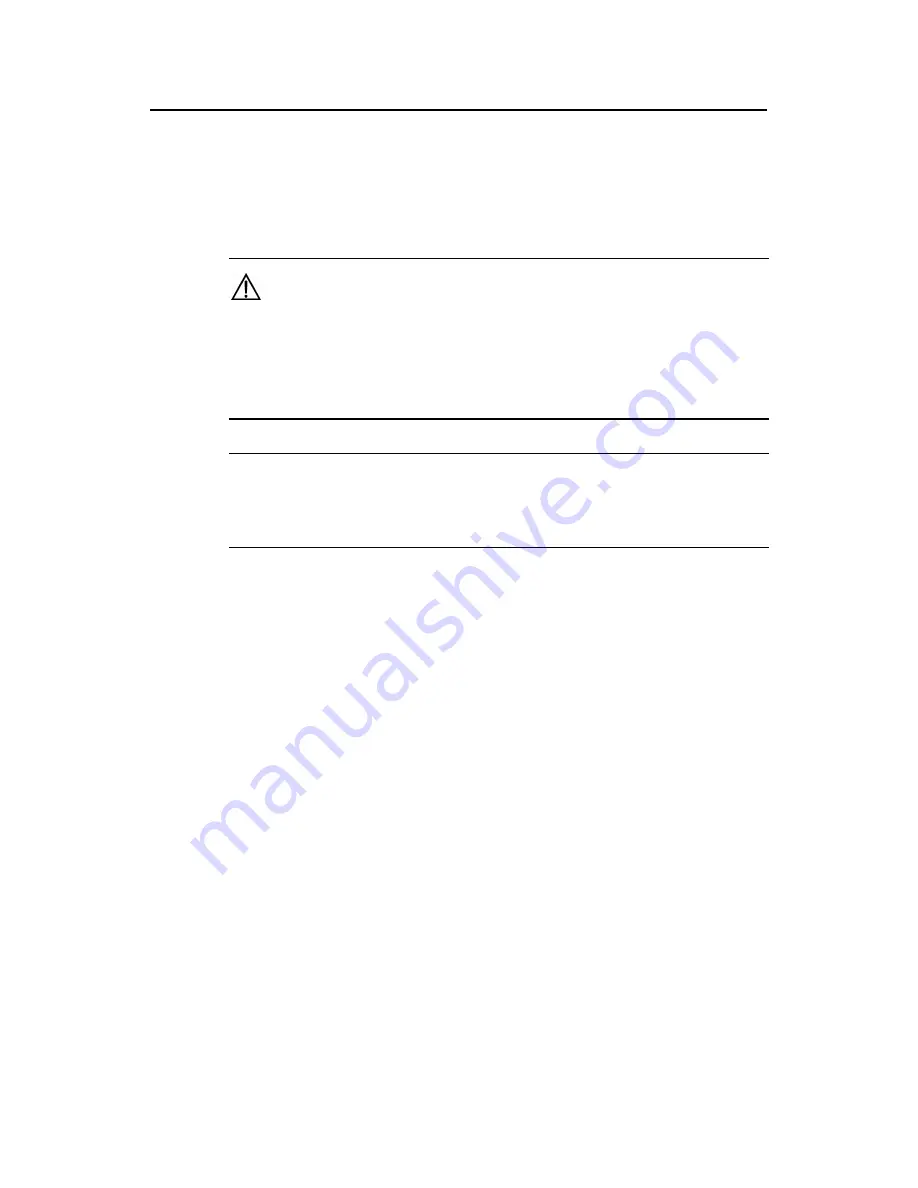
Command Manual ( For Soliton ) – SSH
H3C S3100 Series Ethernet Switches
Chapter 1 SSH Commands
1-3
Description
Use the
display public-key peer
command to display information about locally saved
public keys of SSH peers. If no key name is specified, the command displays detailed
information about the locally saved public keys of all SSH peers.
Caution:
Sometimes the public key modulo displayed with the
display public-key peer
command is one bit smaller than the actual modulo. This is because the actually
generated key pair is one bit smaller than specified. For example, when you specify a
1024-bit key pair, the actually generated key pair may have 1024 or 1023 bits.
Note:
You can configure an SSH peer’s public key on the current switch by using the
public-key peer
command or the
public-key peer import sshkey
command.
Related commands:
public-key peer
,
public-key peer import sshkey
.
Examples
# Display brief information about all peer public keys.
<Sysname> display public-key peer brief
Type Module Name
---------------------------
RSA 1023 idrsa
DSA 1024 127.0.0.1
RSA 1024 18
# Display the information about the public key named pubkey-name.
<Sysname> display public-key peer name pubkey-name
=====================================
Key name : pubkey-name
Key type : RSA
Key module: 1024
=====================================
Key Code:
30819D300D06092A864886F70D010101050003818B00308187028181009C46A8710216CEC0
C01C7CE136BA76C79AA6040E79F9E305E453998C7ADE8276069410803D5974F708496947AB
39B3F39C5CE56C95B6AB7442D56393BF241F99A639DD02D9E29B1F5C1FD05CC1C44FBD6CFF
















































