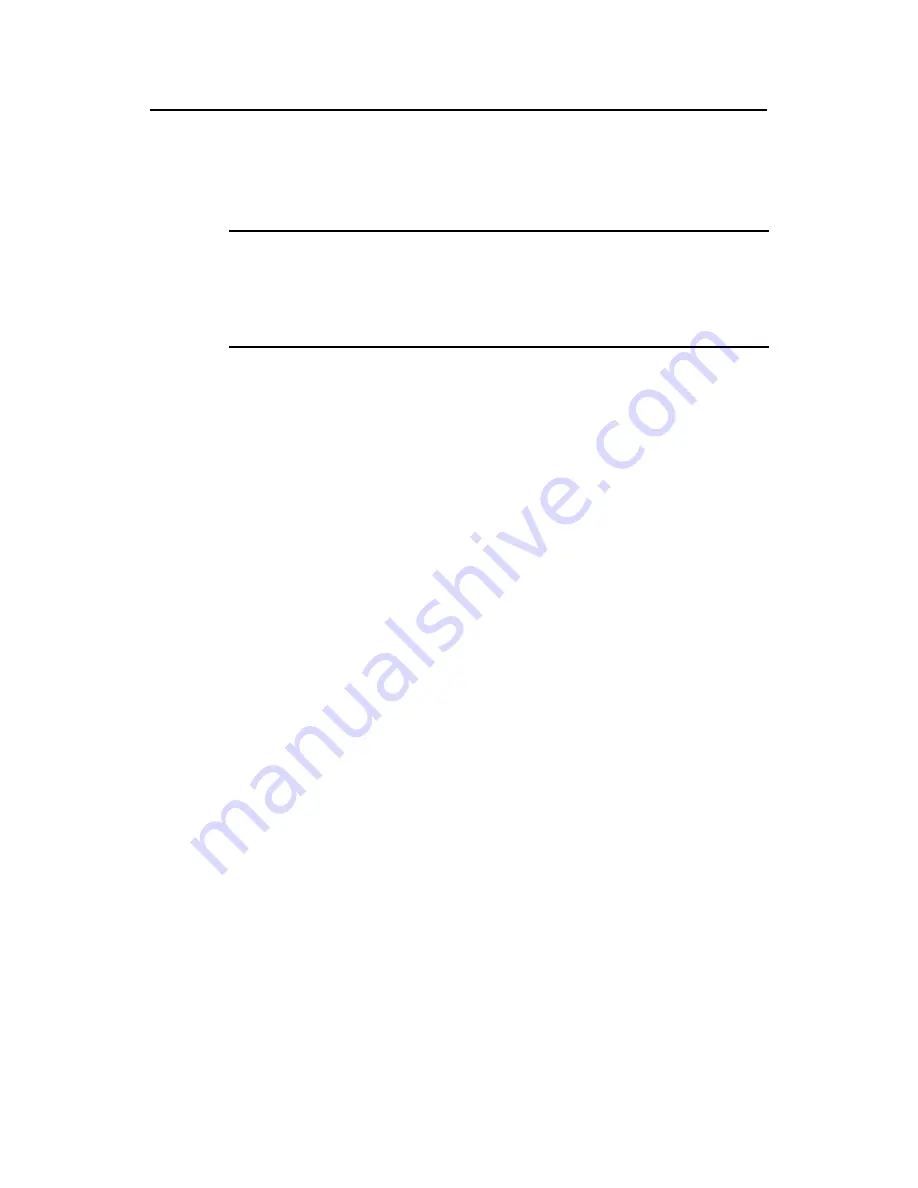
Command Manual (For Soliton) – VLAN
H3C S3100 Series Ethernet Switches
Chapter 1 VLAN Configuration Commands
1-6
address for this VLAN interface to enable it to route packets for the devices in the
corresponding VLAN.
Related commands:
display interface Vlan-interface
.
Note:
An S3100 series switch can be configured with a single VLAN interface only, and the
VLAN must be the management VLAN. For details about the management VLAN, refer
to the “Management VLAN Configuration” part of this manual.
Examples
# Create the VLAN interface for VLAN 1 and enter VLAN-interface 1 view.
<Sysname> system-view
System View: return to User View with Ctrl+Z.
[Sysname] interface Vlan-interface 1
[Sysname-Vlan-interface1]
1.1.5 name
Syntax
name text
undo name
View
VLAN view
Parameters
text
: VLAN name, a description of 1 to 32 characters. It can contain special characters
and spaces.
Description
Use the
name
command to assign a name to the current VLAN.
Use the
undo name
command to restore the default VLAN name.
When 802.1x or MAC address authentication is configured on the switch, a RADIUS
server may be used to deploy VLANs (either named or numbered) on the ports that
have passed authentication. If a named VLAN is deployed, you must use the
name
command to associate the VLAN name with the intended VLAN ID. The name of a
VLAN must be unique among all VLANs.
By default, the name of a VLAN is its VLAN ID,
VLAN 0001
for example.






























