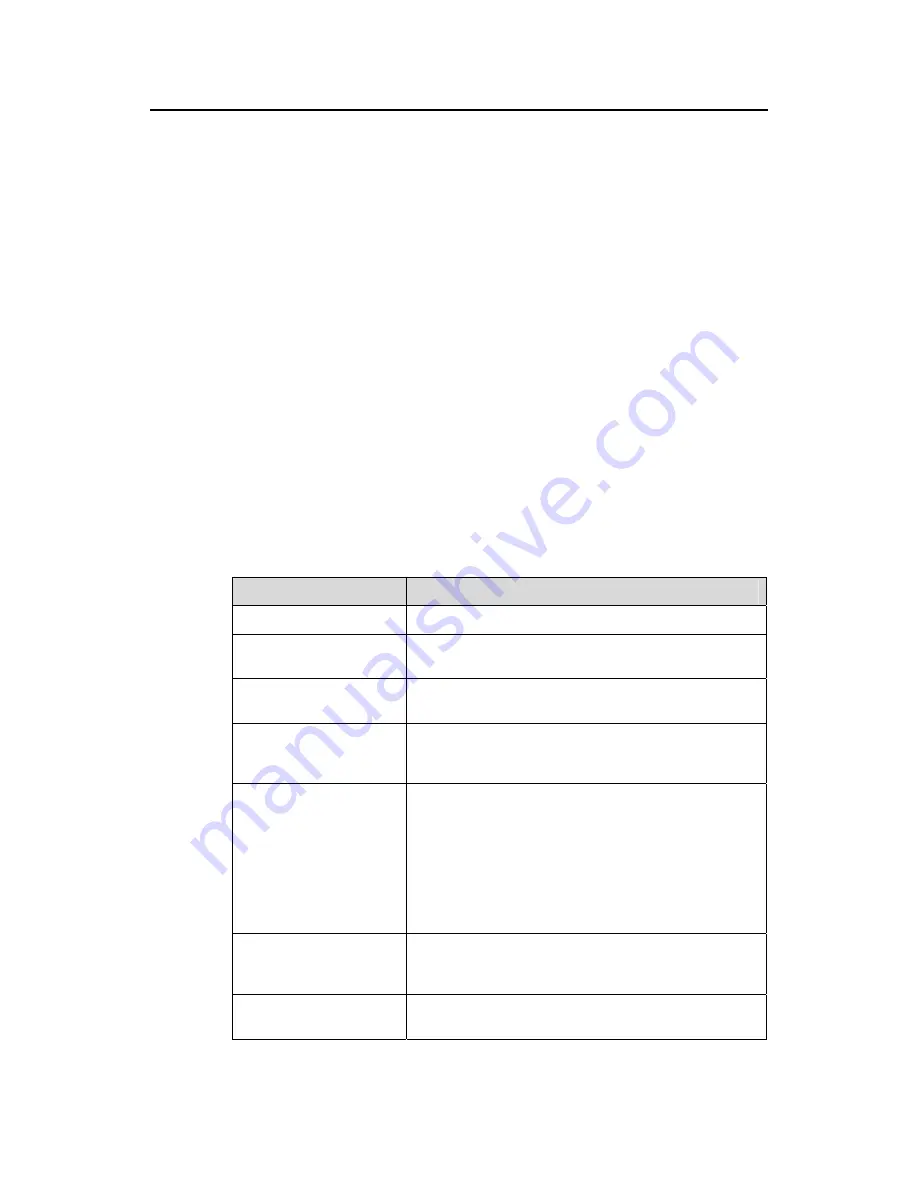
Command Manual (For Soliton) – Mirroring
H3C S3100 Series Ethernet Switches
Chapter 1 Mirroring Commands
1-2
# Display the configurations of a remote source mirroring group on your S3100 series
Ethernet switch.
<Sysname> display mirroring-group 1
mirroring-group 1:
type: remote-source
status: active
mirroring port:
Ethernet1/0/1 inbound
reflector port: Ethernet1/0/2
remote-probe vlan: 10
# Display the configurations of a remote destination mirroring group on your S3100
series Ethernet switch.
<Sysname> display mirroring-group 1
mirroring-group 1:
type: remote-destination
status: active
monitor port: Ethernet1/0/3
remote-probe vlan: 20
Table 1-1
Description on the fields of the
display mirroring-group
command
Field
Description
mirroring-group
Port mirroring group number.
type
Port mirroring group type, which can be local,
remote-source, or remote-destination.
status
Status of the port mirroring group, which can be active
or inactive.
mirroring port
Source port in port mirroring. This field is available only
for local mirroring groups or remote source mirroring
groups.
both/inbound/outbound
The direction of the mirrored packets, which can be one
of the following:
z
both: means packets received on and sent from the
mirroring port are mirrored.
z
Inbound: means packets received on the mirroring
port are mirrored.
z
outbound: means packets sent from the mirroring
port are mirrored.
monitor port
Destination port. This field is available only for local
mirroring groups and remote destination mirroring
groups.
reflector port
Reflector port. This field is available only for remote
source mirroring groups.
















































