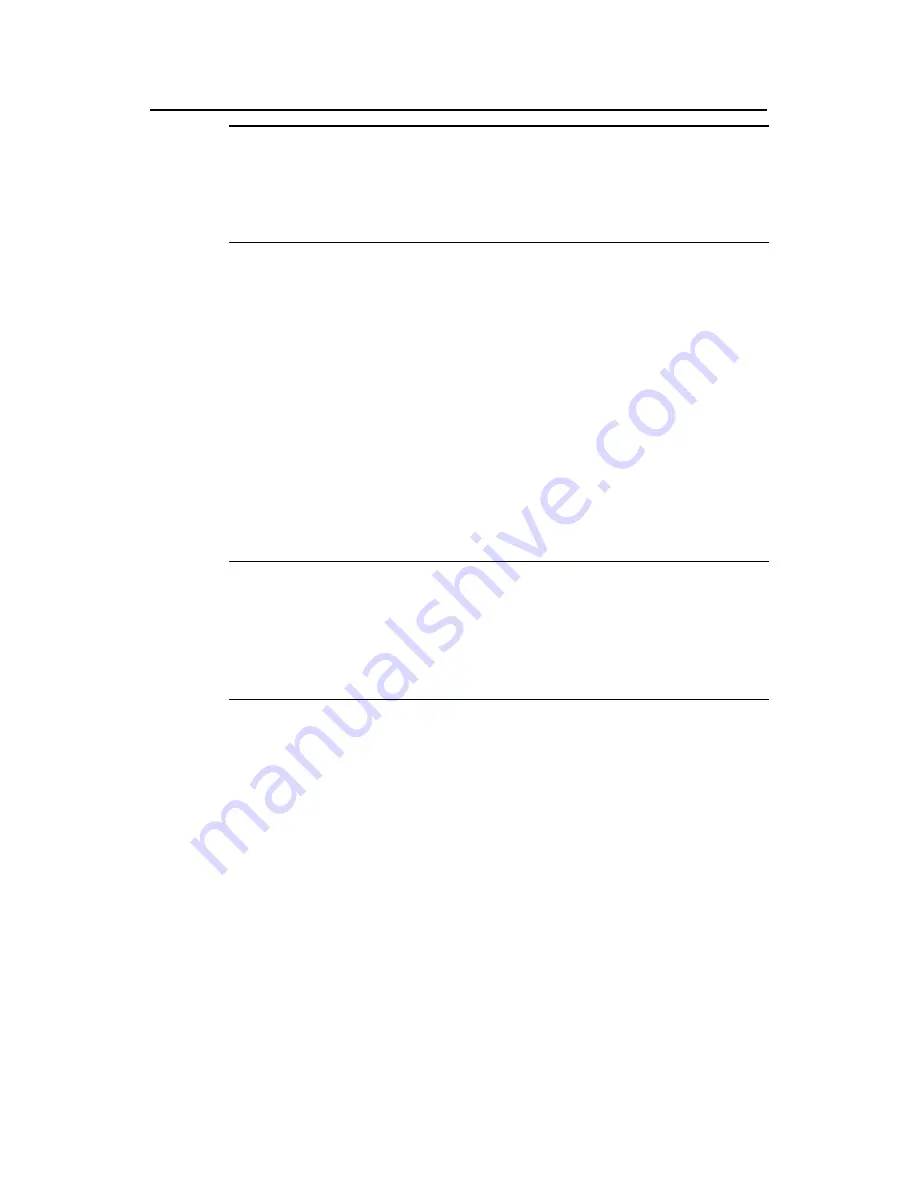
Command Manual (For Soliton) – HWPing
H3C S3100 Series Ethernet Switches
Chapter 1 HWPing Commands
1-31
Note:
z
To perform an FTP test successfully, the configured username must be consistent
with the username configured on the FTP server.
z
This command applies to FTP tests only.
Examples
# Configure the username for logging into the FTP server in an FTP test as
“administrator”.
<Sysname> system-view
System View: return to User View with Ctrl+Z
[Sysname] hwping administrator ftp
[Sysname-hwping-administrator-ftp] test-type ftp
[Sysname-hwping-administrator-ftp] username administrator
1.2 HWPing Server Commands
Note:
z
A HWPing server is required for only jitter, TCP, and UDP tests.
z
You are not recommended to configure HWPing jitter/UDP/TCP servers on ports 1
through 1023 (well-known ports); otherwise, HWPing probes may fail or the services
corresponding to these ports may be unavailable.
1.2.1 hwping-server enable
Syntax
hwping-server enable
undo hwping-server enable
View
System view
Parameters
None
Description
Use the
hwping-server enable
command to enable the HWPing server function.






























