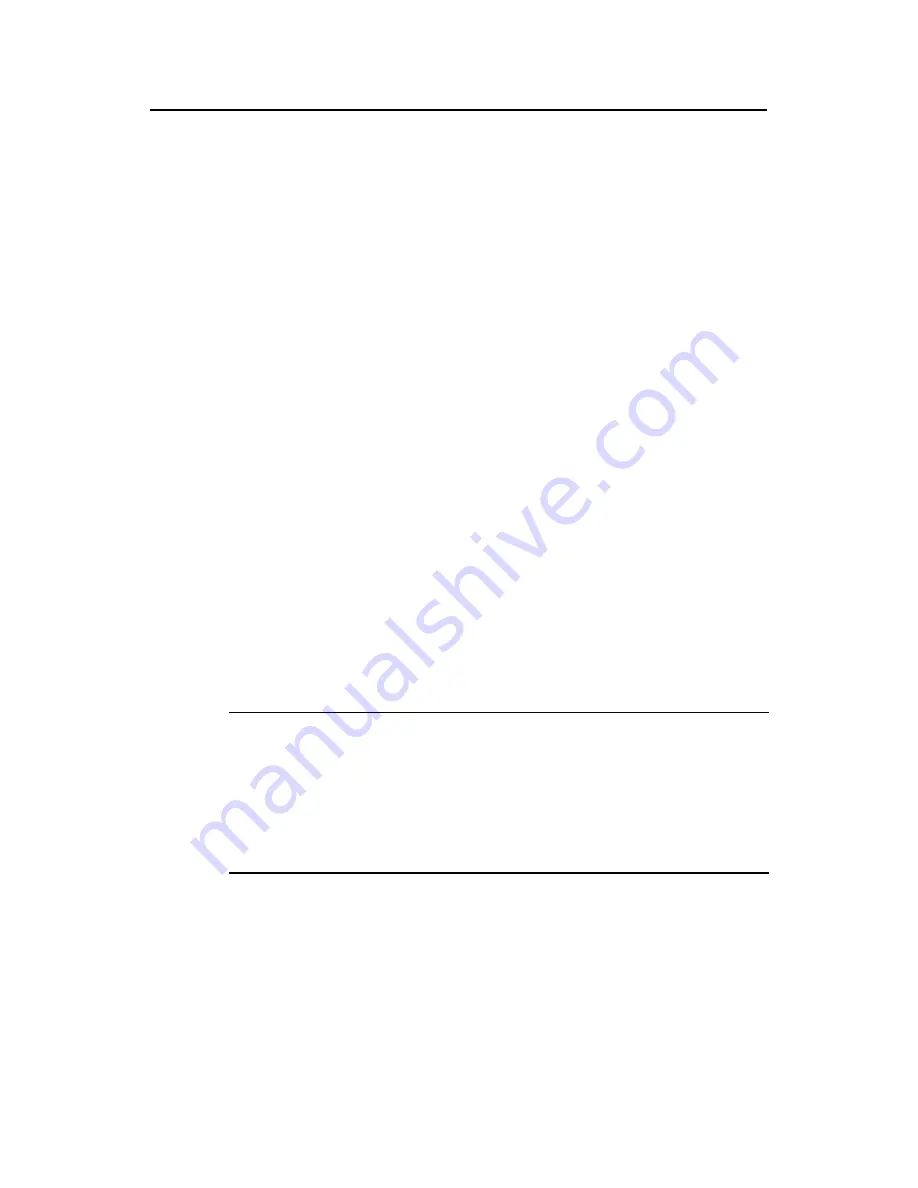
Command Manual (For Soliton) – AAA
H3C S3100 Series Ethernet Switches
Chapter 1 AAA Configuration Commands
1-17
[Sysname]domain 01234567891234567
New Domain added.
[Sysname-isp-012345678912345~0001]
1.1.14 domain delimiter
Syntax
domain
delimiter
{
at | dot
}
undo domain delimiter
View
System view
Parameters
at
: Specifies “@” as the delimiter between the username and the ISP domain name.
dot
: Specifies “.” as the delimiter between the username and the ISP domain name.
Description
Use the
domain delimiter
command to specify the delimiter form between the
username and the ISP domain name.
Use the
undo domain delimiter
command to restore the delimiter form to the default
setting.
By default, the“@” character is used as the delimiter between the username and the
ISP domain name.
Note:
z
If you have configured to use "." as the delimiter, for a username that contains
multiple ".", the first "." will be used as the domain delimiter.
z
If you have configured to use "@" as the delimiter, the "@" must not appear more
than once in the username. If “.” is the delimiter, the username must not contain any
“@”.
Related commands:
domain
.
Examples
# Specify “.” as the delimiter between the username and the ISP domain name.
<Sysname> system-view
Enter system view, return to user view with Ctrl+Z.
[Sysname] domain delimiter dot






























