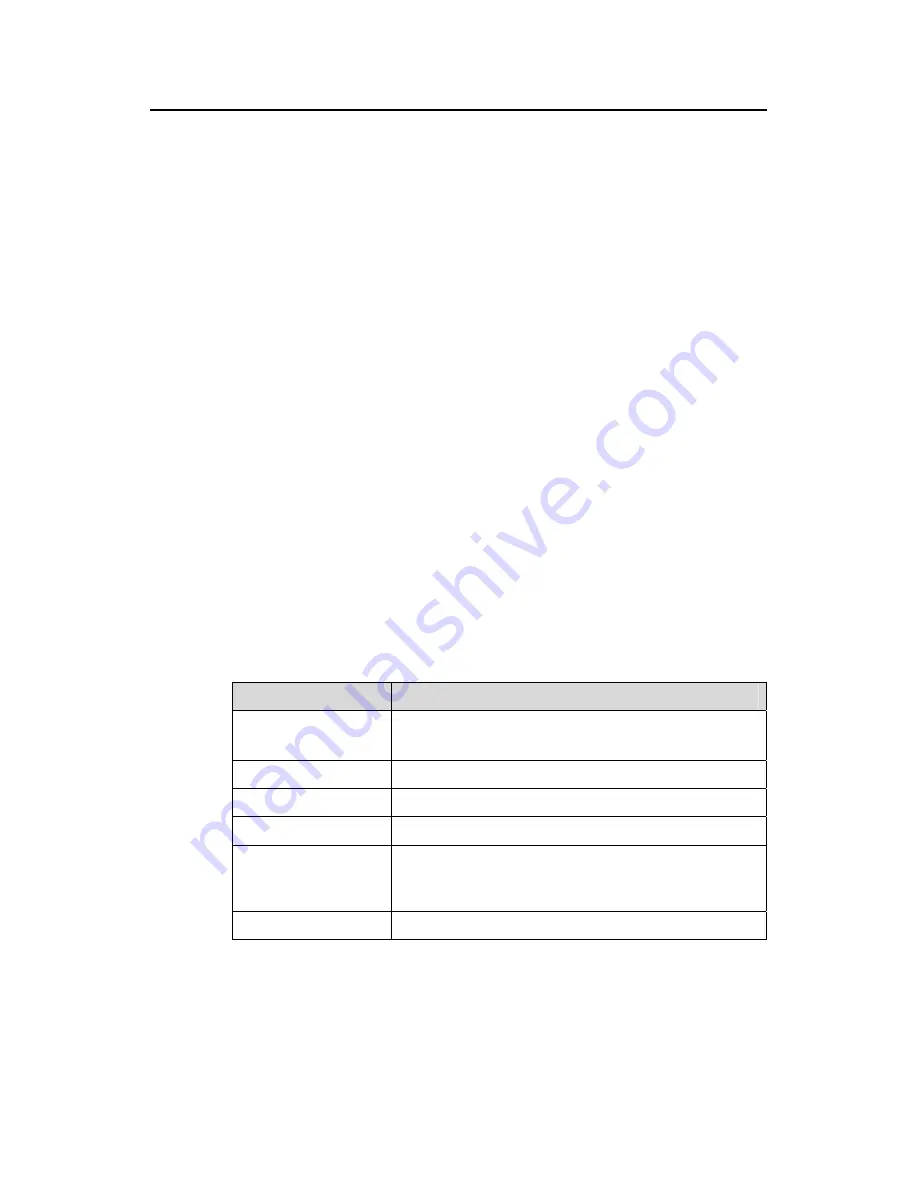
Command Manual (For Soliton) – Stack-Cluster
H3C S3100 Series Ethernet Switches
Chapter 1 Stack Function Configuration
Commands
1-2
Management-vlan:1(default vlan)
# Display the information about the stack members on the main switch.
<stack_0.Sysname> display stacking members
Member number: 0
Name:stack_0.Sysname
Device: S3100
MAC Address:000f-e20f-3124
Member status:Admin
IP: 129.10.1.15 /16
Member number: 1
Name:stack_1.Sysname
Device: S3100
MAC Address: 000f-e20f-3130
Member status:Up
IP: 129.10.1.16/16
Member number: 2
Name:stack_2.Sysname
Device: S3100
MAC Address: 000f-e20f-3135
Member status:Up
IP: 129.10.1.17/16
Table 1-1
Description on the fields of the
display stacking
command
Field
Description
Member number
Numbers of the switches in the stack
The main switch is numbered 0.
Name Switch
name
Device Device
type
MAC Address
Mac address of a switch in the stack
Member status
Status of a switch in the stack
“Admin” indicates the switch is the main switch; “UP”
indicates the switch is on.
IP: 129.10.1.15/16
IP address of a switch in the stack
















































