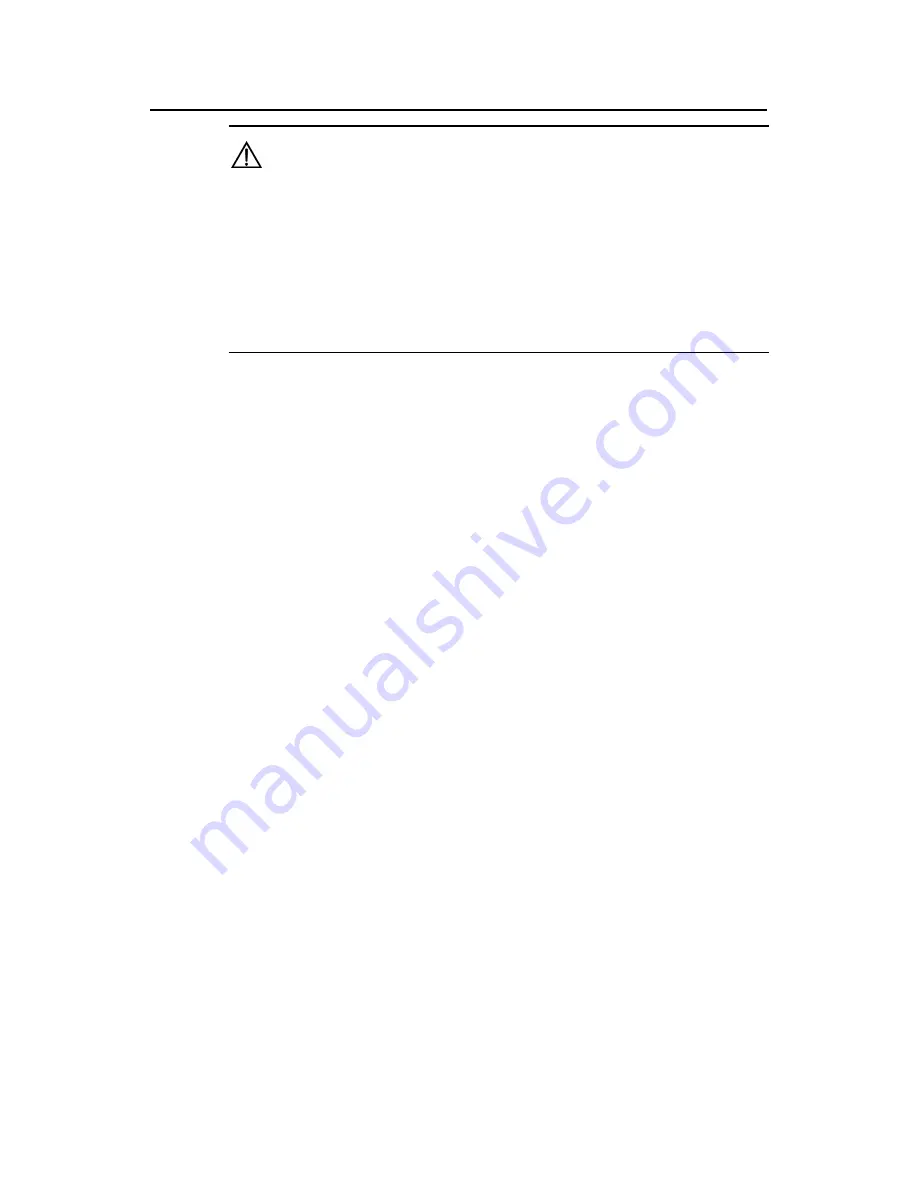
Command Manual ( For Soliton ) – Port Security-Port Binding
H3C S3100 Series Ethernet Switches
Chapter 1 Port Security Commands
1-8
Caution:
Enabling port security resets the following configurations on the ports to the defaults
(as shown in parentheses below):
z
802.1x (disabled), port access control method (
macbased
), and port access control
mode (
auto
)
z
MAC authentication (disabled)
In addition, you cannot perform the above-mentioned configurations manually because
these configurations change with the port security mode automatically.
Related commands:
display port-security
.
Examples
# Enable port security.
<Sysname> system-view
System View: return to User View with Ctrl+Z.
[Sysname] port-security enable
Notice: The port-control of 802.1x will be restricted to auto when
port-security is enabled.
Please wait... Done.
1.1.5 port-security intrusion-mode
Syntax
port-security intrusion-mode
{
blockmac
|
disableport
|
disableport-temporarily
}
undo port-security intrusion-mode
View
Ethernet port view
Parameters
blockmac
: Adds the source MAC addresses of illegal packets to the blocked MAC
address list. As a result, the packets sourced from the blocked MAC addresses will be
filtered out. A blocked MAC address will be unblocked three minutes (not user
configurable) after the block action.
disableport
: Disables a port permanently once an illegal frame or event is detected on
it.






























