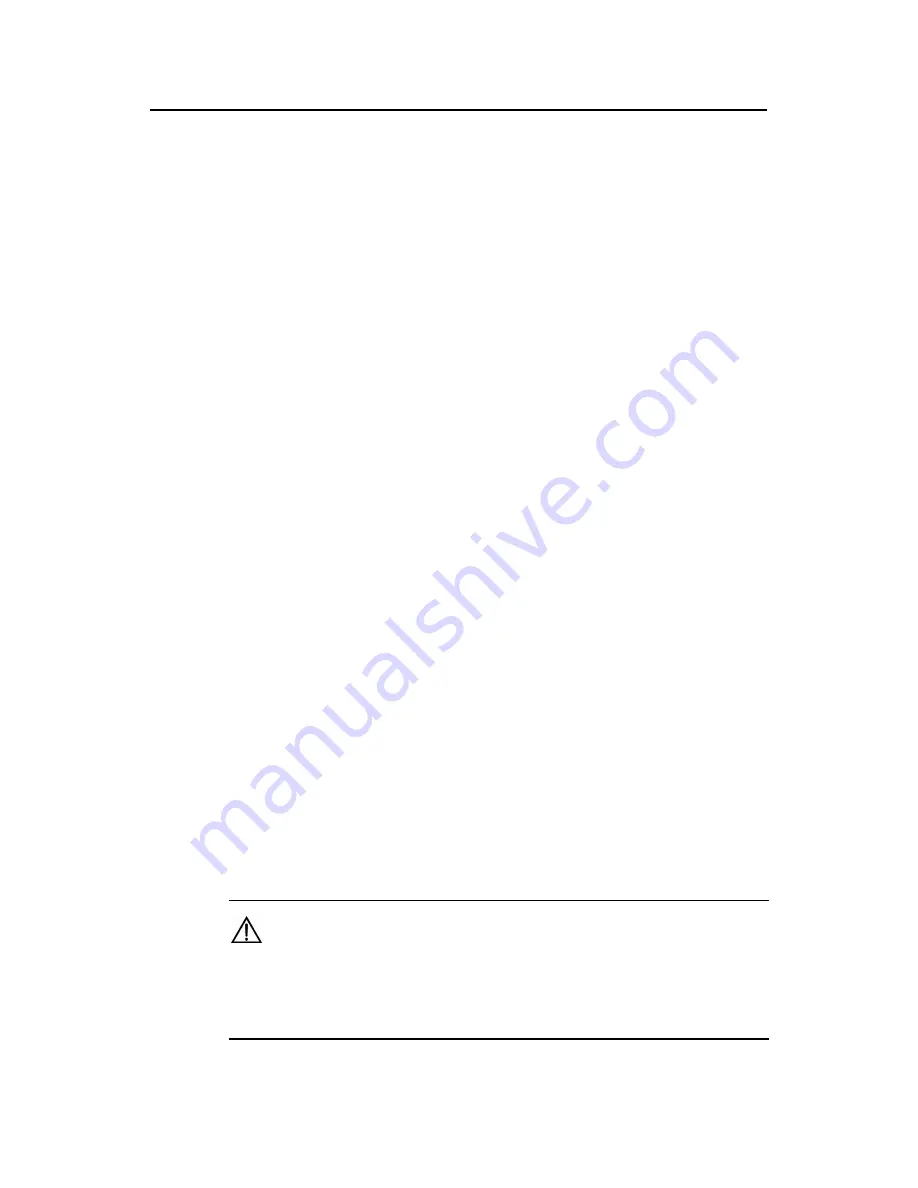
Command Manual (For Soliton) – VLAN-VPN
H3C S3100 Series Ethernet Switches
Chapter 2 Selective QinQ Configuration Commands
2-1
Chapter 2 Selective QinQ Configuration
Commands
2.1 Selective QinQ Configuration Commands
2.1.1 raw-vlan-id inbound
Syntax
raw-vlan-id inbound
vlan-id-list
undo raw-vlan-id inbound
{
all | vlan-id-list
}
View
QinQ view
Parameters
vlan-id-list
: Lists of VLAN IDs. After receiving packets of these VLANs, the switch will
encapsulate the packets with the specified outer VLAN tag. You need to provide this
argument in the form of {
vlan-id
[
to
vlan-id
] }&<1-10>, where the VLAN ID after the
to
keyword must be larger than or equal to the VLAN ID before the
to
keyword and
&<1-10> means that you can specify up to 10 VLANs/VLAN ranges for this argument.
all
: Removes all configurations of encapsulating an outer VLAN tag for specified inner
VLANs in the current view.
Description
Use the
raw-vlan-id inbound
command to specify to encapsulate packets with the
specified inner VLAN tags with the specified outer tag. This command must be
configured on ports connecting the user network.
Use the
undo raw-vlan-id inbound
command to remove the configuration.
By default, the switch does not encapsulate packets with any outer VLAN tag.
Caution:
A packet cannot be tagged with different outer VLAN tags. To change the outer VLAN
tag of a packet, you need to remove the existing outer VLAN tag configuration and
configure a new outer VLAN tag.
















































