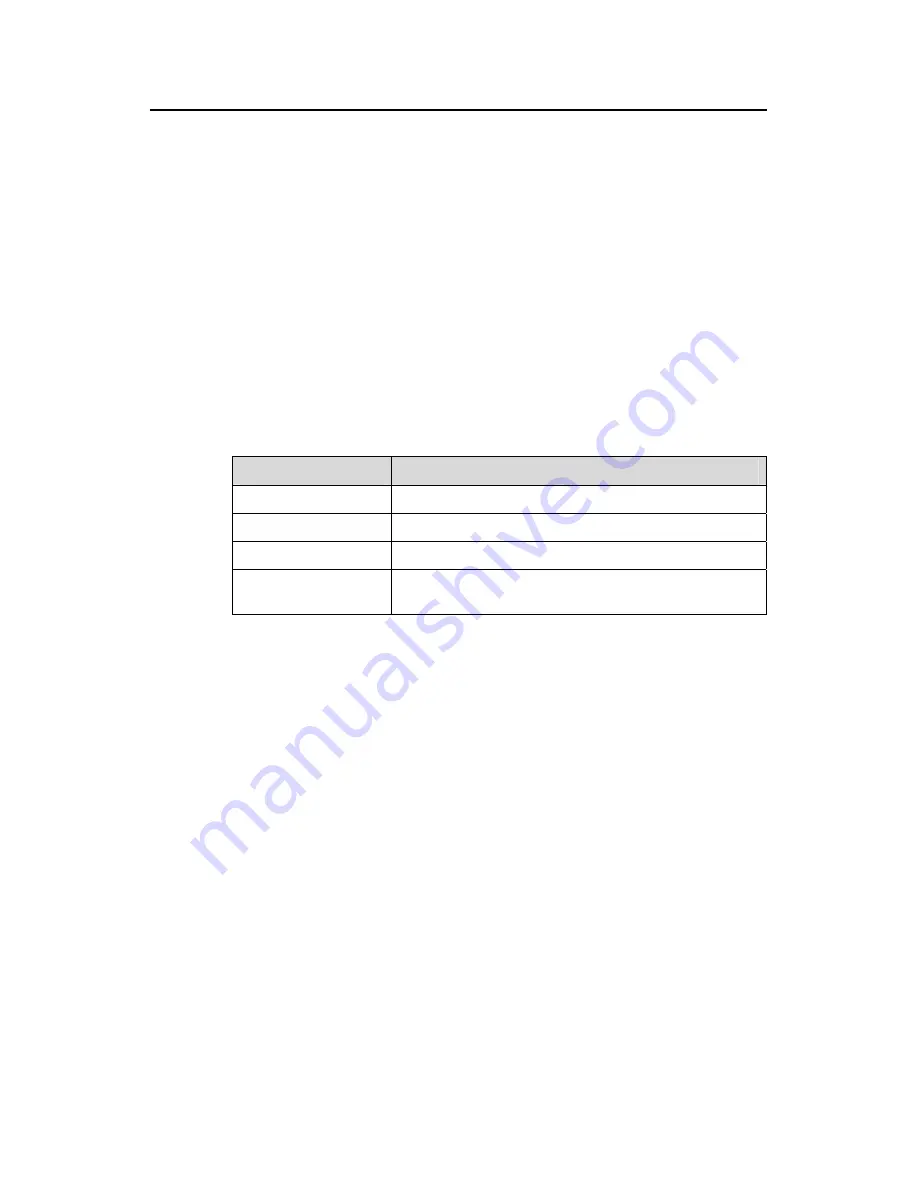
Command Manual (For Soliton) – FTP-SFTP-TFTP
H3C S3100 Series Ethernet Switches
Chapter 1 FTP and SFTP Configuration
Commands
1-3
Examples
# Display the information of the FTP users that have logged in to the switch.
<Sysname> display ftp-user
UserName HostIP Port Idle HomeDir
admin 192.168.0.152 1029 0 flash:
# If the username exceeds ten characters, characters behind the tenth will be displayed
in the second line with a left-aligning mode. Take username
username@test
for
example, the result is:
<Sysname> display ftp-user
UserName HostIP Port Idle HomeDir
administra
tor 192.168.0.152 1031 0 flash:
Table 1-2 display ftp-user
command output description
Field
Description
HostIP
IP address of the FTP client
Port
Port used when the FTP client logs in
Idle
Idle time of the FTP client
HomeDir
The initial work path configured for the FTP user, namely,
the path where the user locates after he logs in.
1.1.3 ftp disconnect
Syntax
ftp disconnect user-name
View
System view
Parameters
user-name
: Name of the user to be disconnected from the FTP server, a string of 1 to
184 characters.
Description
Use the
ftp disconnect
command to terminate the connection between a specified
user and the FTP server.






























