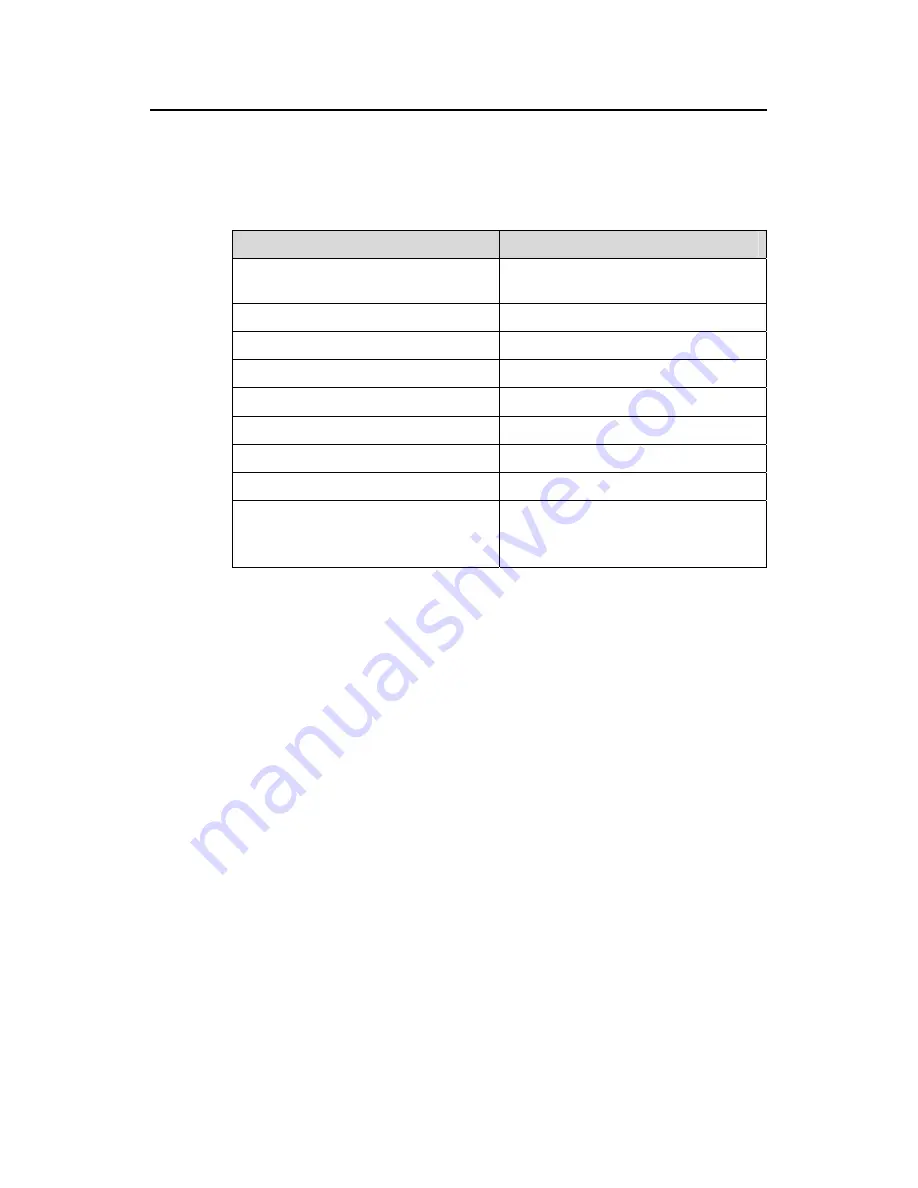
Command Manual (For Soliton) – Link Aggregation
H3C S3100 Series Ethernet Switches
Chapter 1 Link Aggregation Configuration
Commands
1-2
Received LACP Packets: 0 packet(s), Illegal: 0 packet(s)
Sent LACP Packets: 0 packet(s)
Table 1-1
Description on the fields of the
display link-aggregation interface
command
Field
Description
Selected AggID
ID of the aggregation group to which the
specified port belongs
Local
Information about the local end
Port-Priority Port
priority
Oper key
Operation key
Flag
Protocol status flag
Remote
Information about the remote end
System ID
Remote device ID
Port number
Port number
Received LACP Packets: 0 packet(s),
Illegal: 0 packet(s)
Sent LACP Packets: 0 packet(s)
Statistics about received, invalid, and
sent LACP packets
1.1.2 display link-aggregation summary
Syntax
display link-aggregation summary
View
Any view
Parameter
None
Description
Use the
display link-aggregation summary
command to display summary
information of all aggregation groups.
Note that as ports in a manual link aggregation groups do not acquire the information
about their peers automatically, so the entries in the information about the peer ports
displayed are all 0 instead of the actual values.
Example
# Display summary information of all aggregation groups.
















































