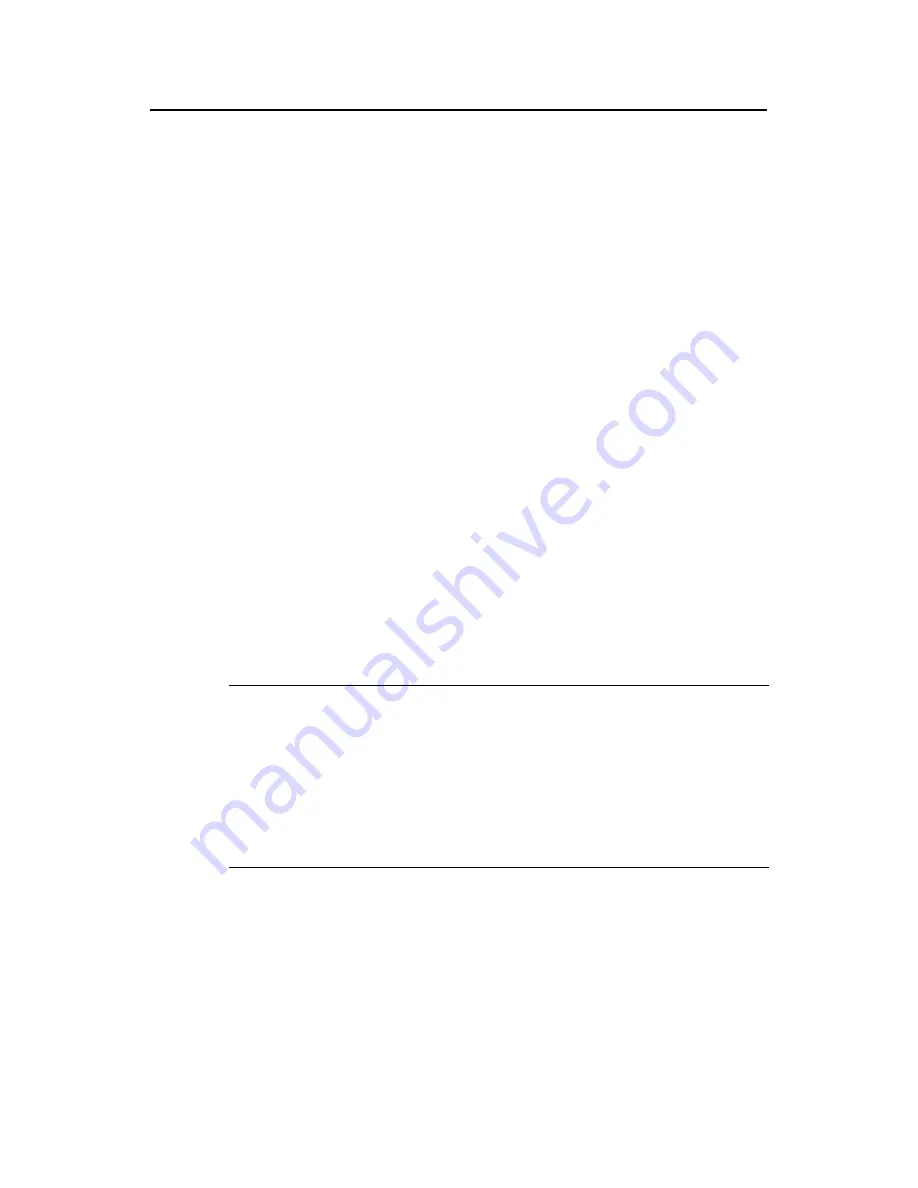
Command Manual (For Soliton) – DLDP
H3C S3100 Series Ethernet Switches
Chapter 1 DLDP Configuration Commands
1-8
<Sysname> system-view
System View: return to User View with Ctrl+Z.
[Sysname] dldp work-mode enhance
1.1.8 dldp delaydown-timer
Syntax
dldp delaydown-timer
delaydown-time
undo dldp delaydown-timer
View
System view
Parameter
delaydown-time
: DelayDown timer to be set (in seconds). This argument ranges from 1
to 5.
Description
Use the
dldp delaydown-timer
command to set the delaydown timer.
Use the
undo dldp delaydown-timer
command to restore the default delaydown timer
setting.
By default, the DelayDown timer is set to 1 second. A period of 5 seconds is
recommended.
Note
When a device in the active, advertisement, or probe DLDP state receives a port down
message, it does not remove the corresponding neighbor immediately, nor does it
transit to the inactive state. Instead, it transits to the delaydown state and starts the
DelayDown timer. In delaydown state, the device retains the related DLDP neighbor
information. When the DelayDown timer expires, the DLDP neighbor information is
removed.
Example
# Set the delaydown timer to 2 seconds.
<Sysname> system-view
System View: return to User View with Ctrl+Z.
[Sysname] dldp delaydown-timer 2






























