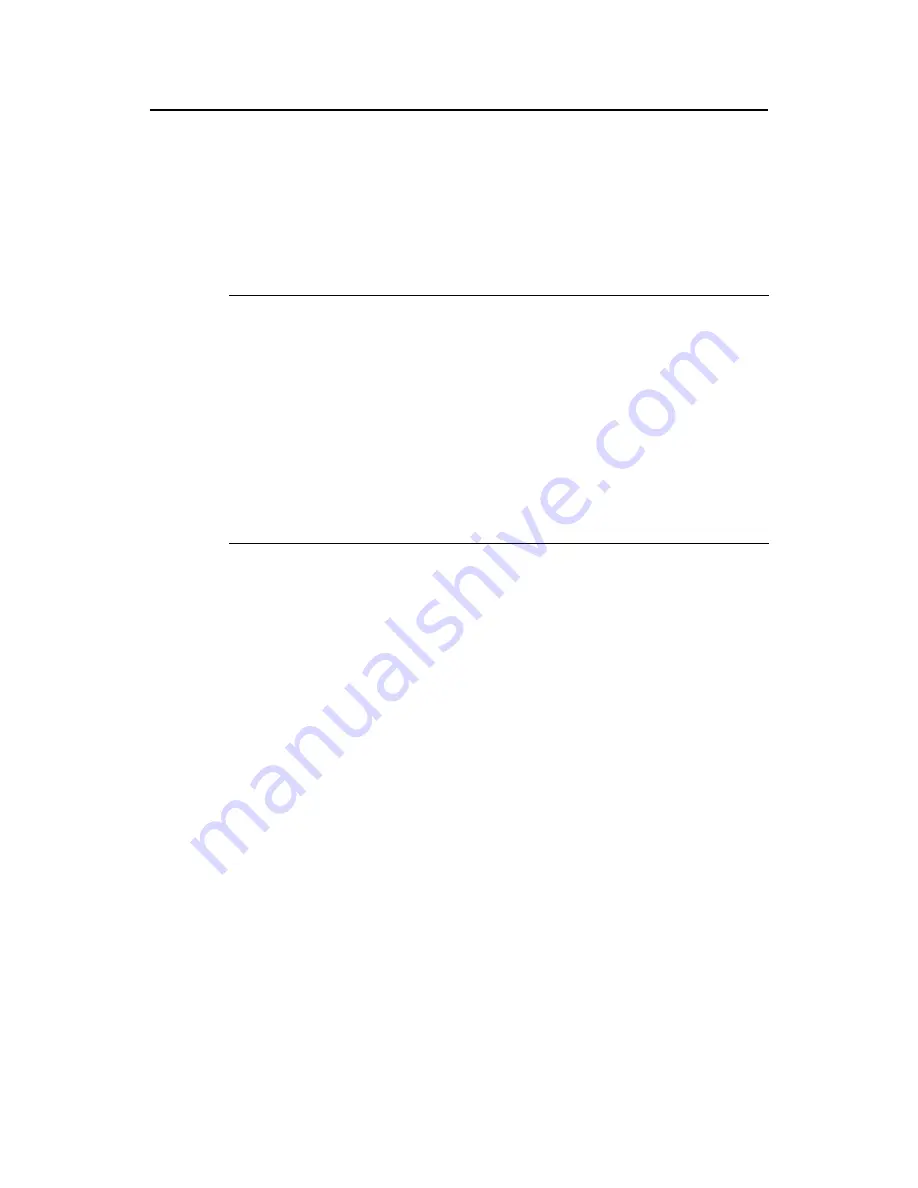
Command Manual (For Soliton) – Configuration File Management
H3C S3100 Series Ethernet Switches
Chapter 1 Configuration File
Management Commands
1-1
Chapter 1 Configuration File Management
Commands
Note:
S3100 series Ethernet switches allow you to input a file path and file name in one of the
following ways:
z
In universal resource locator (URL) format and starting with “unit1>flash:/”. or
“flash:/” This method is used to specify a file in the current Flash memory. For
example, the URL of a file named
text.txt
in the root directory of the switch is
unit1>flash:/text.txt
or
flash:/text.txt
.
z
Entering the path name or file name directly. This method can be used to specify a
path or a file in the current work directory. For example, to access file text.txt in the
current directory, you can directly input the file name
text.txt
as the file URL
1.1 File Attribute Configuration Commands
1.1.1 display current-configuration
Syntax
display current-configuration
[
configuration
[
configuration-type
] |
interface
[
interface-type
] [
interface-number
] ] [
by-linenum
] [
|
{
begin
|
exclude
|
include
}
regular-expression
]
View
Any view
Parameters
configuration
configuration-type
: Specifies to display non-interface configuration. If
configuration-type
is not specified, all the non-interface configurations are displayed; if
configuration-type
is specified, the specified type of configuration is displayed. The
configuration type you can specify is based on your current configuration. For example:
z
acl-adv
: Indicates the advanced Access Control List (ACL) configuration.
z
acl-basic
: Indicates the basic ACL configuration.
z
hwping
: Indicates the HWPing configuration.
z
isp
: Indicates the internet service provider configuration.
















































