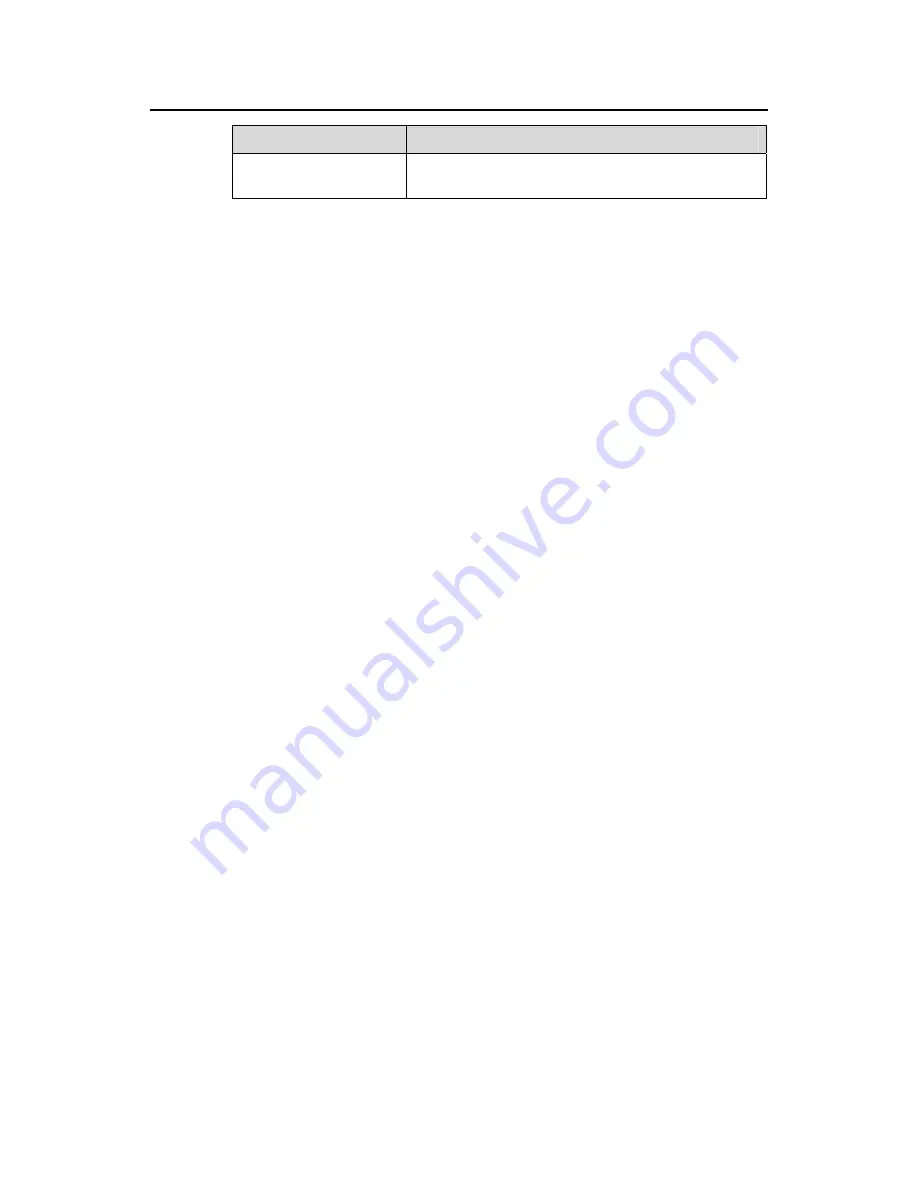
Command Manual (For Soliton) – Mirroring
H3C S3100 Series Ethernet Switches
Chapter 1 Mirroring Commands
1-3
Field
Description
remote-probe vlan
Remote probe VLAN. This field is available only for
remote source/destination mirroring groups.
1.1.2 mirroring-group
Syntax
mirroring-group group-id
{
local
|
remote-destination
|
remote-source
}
undo mirroring-group
{
group-id
|
all
|
local
|
remote-destination
|
remote-source
}
View
System view
Parameters
group-id
: Number of a port mirroring group, the value of which can only be 1.
all
: Specifies to remove all mirroring groups.
local
: Specifies the mirroring group as a local port mirroring group.
remote-destination
: Specifies the mirroring group as the destination mirroring group
for remote port mirroring.
remote-source
: Specifies the mirroring group as the source mirroring group for remote
port mirroring.
Description
Use the
mirroring-group
command to create a port mirroring group.
Use the
undo mirroring-group
command to remove a port mirroring group.
The mirroring group you created can take effect only after you configure other
parameters for it.
Note that, an S3100 series Ethernet switch supports configuring only one destination
port in local port mirroring or one reflector port in remote port mirroring. That is, on an
S3100 switch, there can be only one effective local mirroring group or one effective
remote source mirroring group. The two mirroring groups cannot coexist.
Related commands:
display mirroring-group
.
Examples
# Create a port mirroring group on the local switch.
<Sysname> system-view
System View: return to User View with Ctrl+Z.
[Sysname] mirroring-group 1 local






























