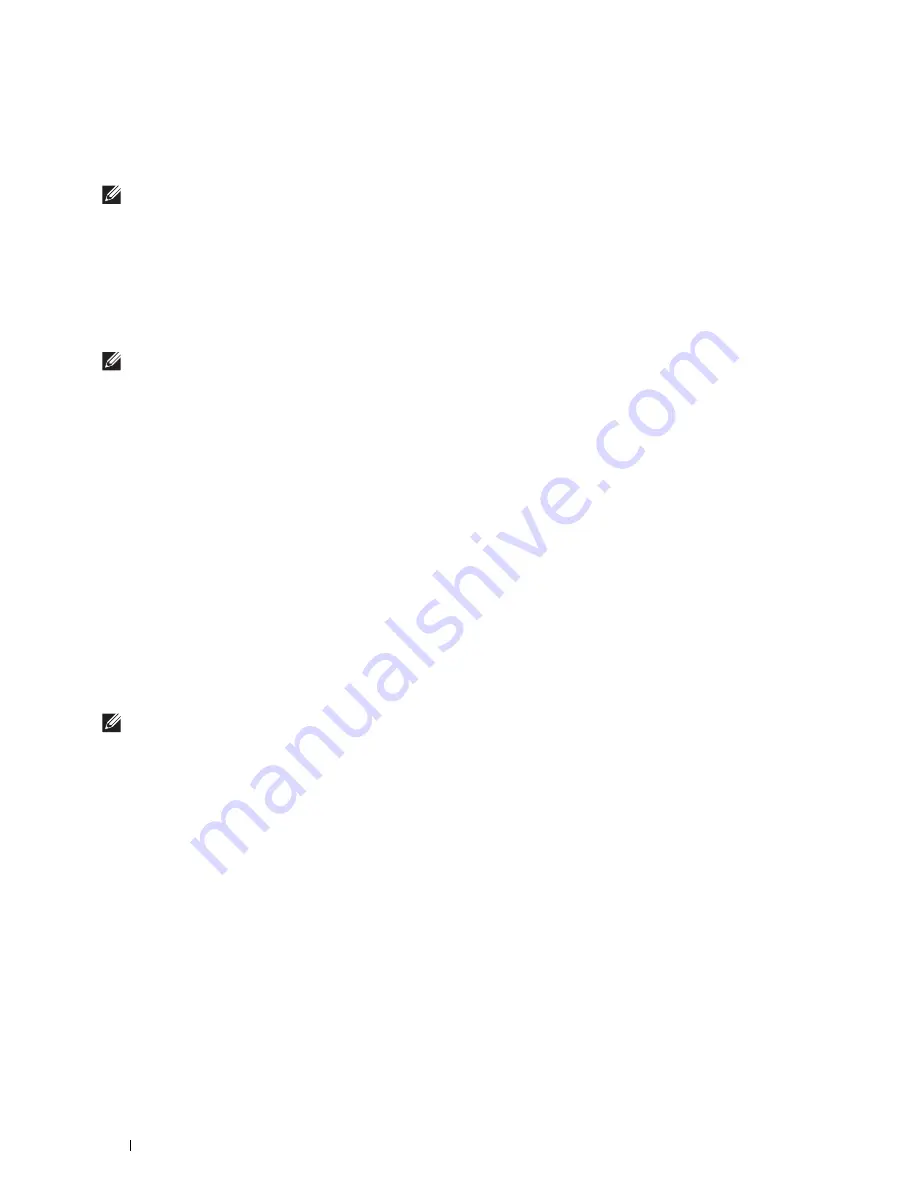
128
Dell™ Printer Configuration Web Tool
Copy Printer Settings
Use the
Copy Printer Settings
menu to copy the printer settings to another printer or printers on the network by
typing the IP address of each printer.
NOTE:
You must log in as an administrator to use this feature.
Print Volume
Use the
Print Volume
menu to check the history of printing, such as paper usage or the types of jobs being printed.
Address Book
Use the
Address Book
menu to view or edit the e-mail address, server address, and fax number entries in the Address
Book, or to register new entries.
NOTE:
You must log in as an administrator to use this feature.
Printer Information
Use the
Printer Information
menu to get information on service calls, inventory reports, or the status of current
memory and engine code levels.
Tray Management
Use the
Tray Management
menu to get information about the paper type and size for each tray.
E-Mail Server Settings Overview
Use the
E-Mail Server Settings Overview
menu to configure
E-Mail Server
settings for Scan to Email, e-mail alert
and forwarding fax to email features. Job history reports, job statistics reports, and print volume reports can also be
received by e-mail. To receive alerts or reports, specify your e-mail address or the e-mail address of the key operator in
the
E-Mail Server
menu.
Set Password
Use the
Set Password
menu to lock the
Dell Printer Configuration Web Tool
with a password so that other users do
not inadvertently change the printer settings that you have selected.
NOTE:
You must log in as an administrator to use this feature.
Online Help
Click
Online Help
to visit the Dell Support website.
Order Supplies at:
www.dell.com/supplies
Contact Dell Support at:
support.dell.com
Dell Document Hub at:
www.dell.com/dochub
Содержание H815dw
Страница 2: ......
Страница 24: ...24 Contents Template Last Updated 2 7 2007 ...
Страница 26: ...26 ...
Страница 30: ...30 Notes Cautions and Warnings ...
Страница 32: ...32 Dell Cloud Multifunction Printer H815dw Dell Smart Multifunction Printer S2815dn User s Guide ...
Страница 38: ...38 Product Features ...
Страница 44: ...44 About the Printer ...
Страница 46: ...46 ...
Страница 48: ...48 Overview of the Printer Setup ...
Страница 86: ...86 Loading Paper ...
Страница 100: ...100 Installing Printer Drivers on Windows Computers ...
Страница 104: ...104 Installing Printer Drivers on Macintosh Computers ...
Страница 114: ...114 ...
Страница 180: ...180 Dell Printer Configuration Web Tool ...
Страница 282: ...282 ...
Страница 316: ...316 Copying ...
Страница 344: ...344 Scanning For Apple Macintosh Password for Scanner Enter the password ...
Страница 380: ...380 Dell Document Hub ...
Страница 386: ...386 ...
Страница 404: ...404 Understanding Your Printer Software ...
Страница 424: ...424 Using Digital Certificates ...
Страница 434: ...434 Understanding Printer Messages ...
Страница 440: ...440 Specifications ...
Страница 441: ...441 Maintaining Your Printer 31 Maintaining Your Printer 443 32 Clearing Jams 469 ...
Страница 442: ...442 ...
Страница 451: ...Maintaining Your Printer 451 8 Close the front cover and put back the operator panel to the original position ...
Страница 468: ...468 Maintaining Your Printer ...
Страница 476: ...476 Clearing Jams 8 Insert the MPF into the printer 9 Close the rear cover ...
Страница 482: ...482 Clearing Jams 7 Press down the levers on both sides of the fusing unit 8 Close the rear cover ...
Страница 499: ...499 Troubleshooting 33 Troubleshooting Guide 501 ...
Страница 500: ...500 ...
Страница 530: ...530 Troubleshooting Guide ...
Страница 531: ...531 Appendix Appendix 533 ...
Страница 532: ...532 ...






























