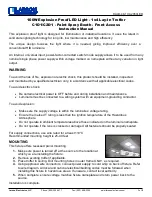119
About External Communication Functions
Network System Connection
Procedure for Connecting the Network System
Caution
• When connecting this product with a network system or other equipment, for safety, checking the manufacturer’s
specifications of the equipment is recommended. In addition, use EMI compliant products for the connection cable.
< IrDA (For infrared communication)>
Fix the pump into the optional TERUFUSION Communication Rack System and then turn the power on for both so that the pump
and rack system automatically communicate with each other. See the instruction manual for the rack system for communication
between rack system and external device.
<Wireless LAN>
1)
Use the TERUFUSION Drug Library Manager or TERUFUSION Software Package to set the
communication environment in the pump.
2)
Select a communication environment setting to be used for the pump.
3)
Enable the wireless LAN of the pump.
Configuration diagram of wireless LAN
Wired LAN
Network
system
Network system
(TCP Server)
DHCP server
(Installed as needed)
Wireless LAN
Pump
Cautions
• When using the wireless LAN communication function, the effect on other equipment by radio interference should be
considered.
• When connecting this product with a network, the settings of this product and the network system need to be compatible.
Contact a vendor specialist for the correct settings and allow only the system administrator to perform settings.
Note
• TERUMO cannot guarantee the connection.
Summary of Contents for TERUFUSION TE-SS830P
Page 163: ...163 Memo ...