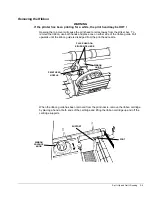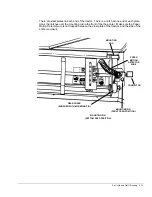3860/80 User’s Manual
2-8
Seat the cartridge on the ribbon drive spindle..
Place the cartridge down in the printer about where it should go and slide it around until the
ribbon drive spindle slips up into the hub of the cartridge. Turn the ribbon advance knob
clockwise and feel the ribbon drive gears turning in the printer.
Snap the ribbon cartridge down on the supports.
There are feet on the bottom of the cartridge at the front corners. These snap onto
corresponding feet in the printer. Gently push the front corners of the cartridge down at both
ends until the feet snap into place.
Turn the ribbon advance knob clockwise to make sure the ribbon is taut.
RIBBON
ADVANCE
KNOB
SUPPORT
FOOT