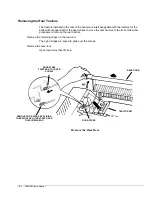3860/80 User’s Manual
10-2
Adjust Paper Tension
The printer is shipped with the paper tension set to the middle setting. This works for most
continuous forms. The paper tension may need to be adjusted for:
•
multipart forms
•
heavy paper or card stock
•
the manual paper path
Adjusting paper tension changes the tension between the main friction roller (the platen) and
the nip roller assembly. This adjustment affects the rear path, but not the front path.
Low paper tension will cause inconsistent line feeds. High paper tension will eventually cause
the sprocket feed holes to tear out. Paper tension and print head gap settings may interact.
Try different settings to find the combination that works best.
PAPER
TENSION
LEVER