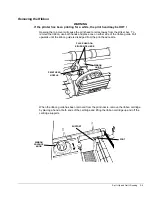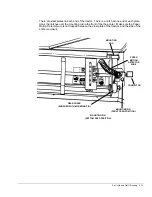3860/80 User’s Manual
2-14
Put Paper in the Tractors
The procedure for loading sprocket-feed paper is the same for the rear, front, or bottom paper
paths. The rear path will be used as an example.
The tractor that holds the left edge of the paper will be referred to as the home-position tractor.
The other tractor will be called the far tractor.
The factory final test used 14-inch wide paper. To run narrower paper the far tractor must be
moved.
Open the rear door.
Remove tape.
Each printer is shipped with a piece of tape across the rear tractor set to hold the tractor set in
place. Remove this tape before loading paper.
REAR DOOR