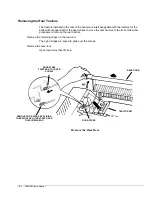3860/80 User’s Manual
10-6
Change Paper Paths from the Host
Front or rear paper paths may be selected from the host. The printer must be in ANSI
emulation to do this. Emulations may be switched using escape sequences. Details are in
the
Programmer's Manual.
Forms may need to be torn off before the host can make a paper path change. To insure that
this happens:
•
Send a form feed before sending a command to change paper paths.
•
Put a pause in the program and a prompt to tear off paper.
•
From the Printed Menu, if auto tear off is selected under Printing Modes in the Format
menu, the paper will advance to the tear off position after a form feed.
•
From the Printed Menu, set User Defined Option Paper Tearoff Timeout to disabled. This
causes the printer to go busy while paper is in the tearoff position. This will make sure
that the current form gets torn off before a remote paper path change can be made.
When the paper path is changed from the host, the printer will park paper in the current path
by retracting six inches of paper or one half of the current form length, which ever is greater.
This contrasts to the one and one-half form lengths that will be parked from the control panel.
If the printer is unable to perform the park function because paper remains between the print
head and striker bar, the printer will cancel the paper park and move the paper back to its
original position. No more data will be printed and both the control panel and interface will
indicate a fault condition.
Recover from a Remote Path Change Failure
If the printer cannot change paper paths because there is too much paper in the current path
to park, the LCD will indicate a paper jam. To recover, press the Tear Off key and tear off the
form in the current path.
Press Park/ Path to load the new path and print any data sent to the new paper path.