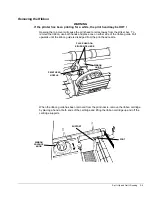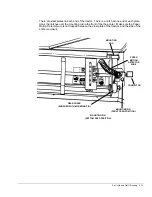3860/80 User’s Manual
2-16
Put paper in the far tractor and close the door.
Make sure the leading edge of the paper is parallel with the tractor shafts. You must have the
same number of pins engaged on both tractors.
Move the far tractor to tighten the paper
Stretch the leading edge of the paper enough so it does not sag, but not so tightly as to distort
the pin-feed holes in the paper.
Lock the far tractor.
Push the locking lever toward the rear of the printer to secure the tractor.
NOTE: Printers are shipped with the rear tractors holding the warranty registration
card. The left hand tractors in both front and rear paper paths should be properly
aligned for the desired location of the first column of print.
LOOSE
CLAMPED
LOCKING
LEVER