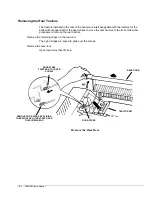3860/80 User’s Manual
10-4
Removing the Rear Tractors
The tractors installed in the rear of the printer are interchangeable with the tractors for the
bottom/front paper path. If the need arises to move the rear tractors to the front, follow this
procedure to remove the rear tractors.
Remove the retaining straps on the rear door.
The nylon straps are keyed to slide over the screws.
Remove the rear door.
Open it part way then lift it up.
REMOVE DOOR STRAP BY SLIDING
THE KEYHOLDE IN THE STRAP OVER
THE SCREW HEAD
DOOR STRAP
DOOR STRAP
FASTENED TO COVER
SCREW
REAR DOOR
TRACTOR SET
Remove the Rear Door