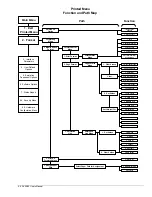3860/80 User’s Manual
3-8
When the desired emulation is displayed ...
Menu
Enter
Press ENTER to make that selection. The selection will flash three times to show that it
was saved.
Clear
First
Press FIRST to go back to the top of the LCD menu.
Prog:Exit
Menu
Enter
Press ENTER to confirm existing the LCD menu.