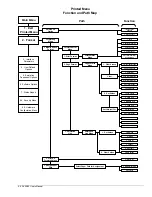3860/80 User’s Manual
4-16
Printed Menu
Function Detail Map
5. Emulation Dependent Options
1. Exit Printed
Menu
2. Format
Main Menu
Select
Emulation
1. Set
Emulation
3. Interface
Parameters
1. - ANSI - Compress characters on CPI change to
avoid overlapping print (ENB)
2. User
Selectable
Emulation
Options
4. User Defined
Options
2. RESERVED (DIS)
3. - ANSI and DEC - Enable 8-bit control functions
(80-9F hex). Option 9 must be off (DIS)
4. - ANSI - Respond to control codes while in
graphics mode (ENB)
5. RESERVED (DIS)
6. RESERVED (DIS)
7. - ANSI - Select/Deselect printer by DC1/DC3 in
parallel interface (DIS)
8. RESERVED (DIS)
9. - ANSI and PPXL - Default to character set 2 (DIS)
10. - ANSI and DEC - Enable answerback (DIS)
5. Emulation
Dependent
Options
Emulation
Dependent
Options Menu
1. ANSI 3.64 (ENB)
2. IBMGP (DIS)
3. PPXL III (DIS)
4. FX286e (DIS)
5. DEC LA210 (DIS)
6. GEN 3410XL (DIS)
Select
Emulation
Dependent
Options
11. - EPSON - Map Italics to high-order characters
(DIS)
12. Abort ANSI and DEC ESC sequences containing
control codes after the Control Sequence Introducer
(DIS). As shipped, if the printerfinds a control code
imbedded in an otherwise valid ANSI or DEC escape
sequence, then the printer executes the control code,
as well as the affected escape sequence. If option 12
is enable, then the escape sequence is aborter and
the control code is discarded.
13. RESERVED (DIS)
14. - ANSI - Ignore vertical tab control code when no
tabs set (DIS)
15. - PPXL and Epson - Enable CAN code (DIS)
16. PPXL -discard p1 and p2 of ESC [p1 p2 p3
sequences (DIS)
17. Epson - Default to 12-inch form on software reset
(DIS). If you enable this option, disable Option 21.
18. PPXL - Power up to powered down state (ENB) -
For the printer to power up to Proprinter defaults,
disable this option.
19. ANSI - Strip the eighth bit from all received data
(DIS)
20. - Epson - Interpret ASCII 80 to 9F as printable
characters instead of control codes (DIS)
21. Epson - If this option is ENB (default), the printer
powers up to the powered-down state and software
resets (<ESC>@) to the format assigned to the
current paper path. If this option is DIS, the printer
software resets (<ESC@>) and also powers up to the
Epson defaults, regardless of the status of Software
Option 14.
22-32. RESERVED (DIS)
ISU Defaults
shown in ( )