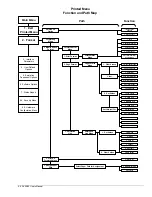Printed Menu 4-5
3. AutoSwitch
Options
4. Buffer
Options
Select
Prime
Options
1. Set Receive Buffer Size
2. Set Low Trip Point
3. Set High Trip Point
Lead
Control
1. Busy Lead Control
2. Fault Lead Control
3. ACK Lead Control
Select Lead
Polarity
1. Fault Active Low
2. Select Active High
4. Strobe Active Low
5. Busy Active High
6. ACK Active Low
1. Prime on Input Prime
Lead
2. Prime on Received DEL
Enter AutoSwitch Delay
3. 80 Column Loop-Back
5. Ignore
Received
Character
6. Test Options
1. Baud Rate
4. Interface Control
2. Character Bit Definition
3. Parity
1. Ignore Character Option
2. Set Ignored Character
1. Standard Hex Dump
2. Centronics
Parallel
1. Exit Printed
Menu
2. Format
3. Interface
Parameters
4. User Defined
Options
5. Emulation
Dependent Options
6. Software Options
7. Status Report
1. RS-232C
Serial
Interface Menu
Main Menu
2. Enhanced Hex Dump
Function
Path
3. Paper Out Active High
4. 132 Column Loop-Back
Toggle 1284 Nibble Mode
Printed Menu
Function and Path Map
RS-232C Serial
Interface Menu
Centronics
Parallel Interface
Menu
1. Lead
Control
2. Lead
Polarity
3. Prime
Options
7. 1284 Nibble
Mode
98. Security Menu
99. Hardware
Configuration Menu