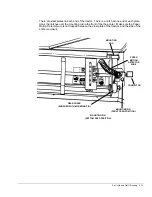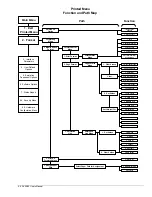3860/80 User’s Manual
3-2
FF / Load
6
FF (Form Feed)/Load prints any data remaining in the input buffer and advances
paper according to the current form length. When paper is parked, FF/Load loads
the form. Functions as the “6” key in menu entry mode.
LF
7
LF (Line Feed) prints any data remaining in the buffer and advances paper one
line according to the current lines-per-inch setting. Use the line feed key
carefully; if it is used to position a form in the printer, or to view a line under the
print head, this affects the registration of the current, and possibly subsequent,
pages. To see data under the print head, use the TEAR OFF key. Functions as
the “7” key in menu entry mode.
8
Press and release to advance paper 1/72 inch per click. Hold it down to advance
paper faster. Functions as the “9” key in menu entry mode.
9
Press and release to retract paper 1/72 inch per click. Hold it down to retract
paper faster. Functions as the “9” key in menu entry mode.
Tear Off
0
Advances a form to the tear off position when at a forms boundary to tear off or to
view the most recent print. Press again to retract paper. Paper will automatically
retract after 15 seconds or when Tear Off is pressed a second time. If data is
received from the host, the paper will be retracted and printing will begin.
Remove a partially printed form by pressing FF first, and then TEAR OFF. See
“Printed Menu” in Chapter 4 and “Set the Tear-off Distance” in Chapter 8 for more
information regarding tear-off feature options. Functions as the “0” key in menu
entry mode.
Clear
First
Press this key to clear a fault. Functions as the “First” key in the menu mode. In
the menu mode press this key to return to the beginning of the menu.
On Line
Former
The ON LINE key toggles between offline and online as long as there is no printer
fault and the printer is not in a menu. When the printer is online, it can print
received data. When it is offline, printer settings can be changed, and test
patterns and status reports can be printed. Functions as the “Former” key in the
menu mode.
Format
.
Selects a format. Read “Formats”, Chapter 6 before pressing this key. This can
inadvertently overwrite current parameters such as margins, font, LPI, CPI, tabs,
form length, and so forth. Functions as the “decimal point” in menu entry mode.
Menu
Enter
When online, steps the LCD through current settings for font, CPI, LPI, path,
interface, and emulation. Offline, enters the LCD menu. Functions as the “Enter”
key in the menu mode.