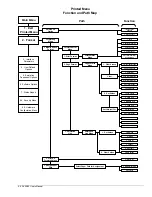3860/80 User’s Manual
3-4
Menu
Enter
ENTER means “yes, this is the desired category,” or “yes, this is the desired selection.”
On Line
Former
FORMER moves back, or up, one level in the menu.
Clear
First
FIRST moves to the top menu level; PROG:EXIT choice
Explore
Browse around in the LCD menu and remember to use FORMER or FIRST to exit the
sub-menus. Pushing ENTER when an option is displayed will change the printer
configuration.
Clear
First
Press the FIRST key.
Menu
Enter
Press the ENTER key.