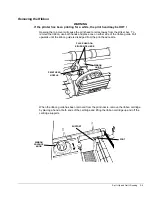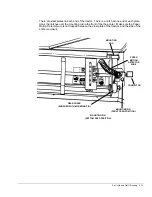3860/80 User’s Manual
2-12
Press the tractor set down and into the printer until it snaps into place in the front feed position, or push it
farther into the printer until it snaps into the bottom feed position.
The tractor is snapped in place when the hole in the gear cover on the tractor set engages one
of the mounting pins in the printer.
NOTE: Install the paper motion detector wire into the connector on the right side frame.
Tractor Position for Front and Bottom Feed
TRACTOR
POSITION
FOR BOTTOM
FEED
TRACTOR
POSITION
FOR FRONT
FEED