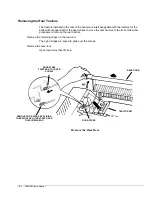Line Up the Job on the Page
8-5
The following procedure requires that the ISU be performed twice. This is not a mistake; it is
the most straightforward way to make sure any print references or vertical margins get
cleared. It is important that the load length adjustment be performed as described below.
DO
NOT
use the load length adjustment to establish any top margin, however small.
WARNING
An ISU resets ALL features to factory default parameters. Print a listing of user programmed
features prior to the ISU.
1. Turn printer power off.
2. Press and hold the control panel keys numbered 1 and 2.
3. While holding keys 1 and 2, turn the printer power on. Continue to hold until the printer
powers up with the FAULT light flashing.
4. Release keys 1 and 2.
5. Press the CLEAR key to acknowledge the ISU.
6. With the printer offline, press the PARK key to park paper in the current path; then press
the FF/ LOAD key to reload it. This positions the absolute top-of-form according to the
load length adjustment.
7. Press the CLEAR key.
8. The topmost print wire on the print head should be positioned just below the absolute top
edge of the form. This can be verified by printing a line of test pattern as described in
"Print a Test Pattem", Chapter 2, or by sending a line of data from the host. The topmost
printed dot should be entirely on the form but no more than 1/32 inch below the absolute
top edge of the form. If this is true, no adjustment is necessary. If not true, then proceed
as follows:
9. Park paper and reload it.
10. Turn printer power off.
11. Press and hold the control panel keys numbered 1 and 2.
12. While holding keys 1 and 2, turn the printer power on. Continue to hold until the printer
powers up with the FAULT light flashing.
13. Release keys 1 and 2.
14. While the FAULT light is flashing, use the UP- and DOWN-ARROW keys to align the
absolute top edge of the form with the topmost wire on the print head.
15. Press the CLEAR key to acknowledge the ISU.