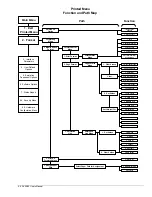Printed Menu 4-1
Chapter 4 Printed Menu
The original design of the 3800 family used a Printed Menu format because the cost of LCD
displays was prohibitive. When the LCD menu was introduced, many, but not all, of the
features of the Printed Menu were duplicated or transferred to the LCD Menu using the
combination of pushbuttons and LCD display. Experiment with the Printed Menu to see how it
works. To keep the printer as originally configured, select
Abort
instead of
Save
when exiting
the Printed Menu.
This menu is printed in English only.
The menus are printed at 10 CPI, 6 LPI, in the ANSI default font. This is normally Gothic DP,
but this can be changed by using the SGR Extension command described in the ANSI chapter
of the
Programmer’s Manual.
The only other settings that affect the appearance of the Printed
Menu are the margins in the active format.
The > Arrow
At the last level of a menu branch, some options on the list may be preceded by the greater-
than symbol (or arrow). The arrow points to options that are currently enabled.
In some submenus, the arrow points to one of a mutually exclusive set of options. For
instance, only one font may be selected. In those cases, enabling a new font, for example,
disables the previously selected font.
In other submenus, the options are not mutually exclusive. In the Printing Mode submenu, for
example, Unidirectional Graphics and Unidirectional DP may be selected at the same time.
When options are not mutually exclusive, entering an option number toggles that option. If
Unidirectional Graphics is currently off and the number for that option is entered, it will be
turned on, and vice versa.