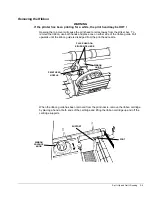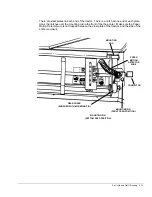3860/80 User’s Manual
2-10
Install the Front Tractors
Each printer is shipped with a set of tractors for installation in the front/bottom paper path.
Dual paper path printers have an additional tractor installed in the rear of the printer.
At the front of the printer, pull the front cover open and slide it into the storage position.