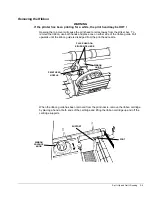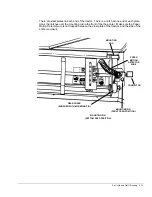Set It Up and Get It Running 2-1
Chapter 2 Set It Up and Get It Running
Packaged with the printer are a power cord, a ribbon cartridge, a tractor assembly, and the
compact disc containing this manual and the programmer’s manual. Also included are a
warranty card and a customer response card. Please take a moment to fill out and return the
customer response card.
Choose a Place for the Printer that is :
level and solid
Print head speeds are very high. If the printer table is not extremely stable, the printer may
cause the printer table to rock.
away from direct sunlight
Ribbon inks dry out in the sun.
away from heaters and heating vents
High temperatures degrade plastic and stress electrical components, and provokes thermal
throttle.
away from excessive dust or moisture
Dust shortens print head and gear train life. Very high humidity causes paper handling
problems.
within 6 feet of a grounded AC outlet
The length of the power cord.
suitable for using the bottom paper path ...
The printer stand must have a slot through which to feed paper. A suitable pedestal is
available from an authorized dealer. See “Paper Handling Features and Techniques”, Chapter
10. The bottom paper path is the best choice for gummed labels, bar codes, multipart forms,
and other hard-to-feed stock.
away from conference rooms & their door-ways
Sound emission at 10 feet can be high if printer is operating with top and/or front doors open
or cover panels removed. Noise is a workplace stress factor.
away from critically dust-sensitive operations
All paper is a source of dust. Printhead wires create more of this dust. Higher printer use with
economy papers can create high enough dust levels to aggravate asthma or contaminate
sensitive processes. Never put any printer in a “clean room”.