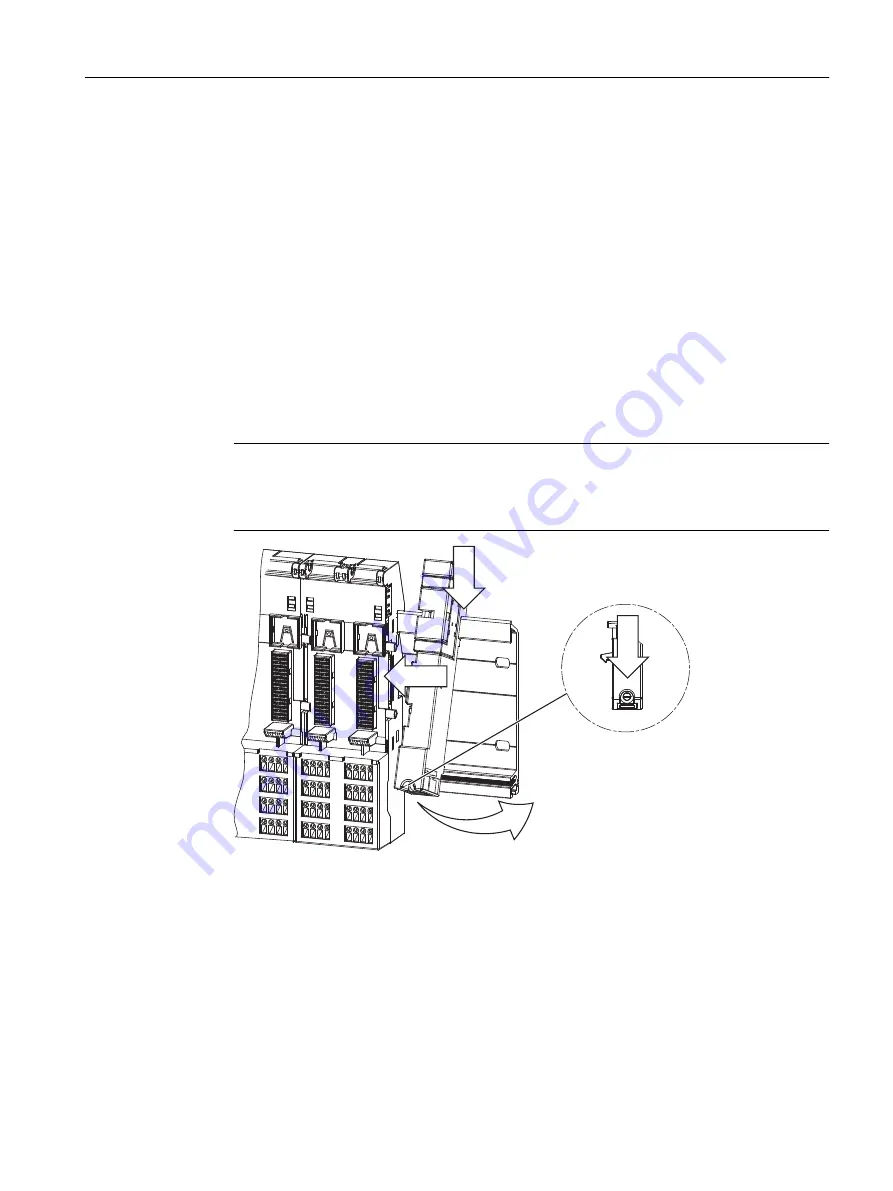
Requirements
The last terminal module of the ET 200iSP has been installed.
Required tools
4.5 mm screwdriver
Installing the terminating module
1. Hook the terminating module onto the mounting rail to the right of the last terminal module.
2. Pivot the terminating module backwards onto the mounting rail.
3. Move the terminating module to the left until you hear it latch onto the last terminal module.
4. Screw the terminating module to the mounting rail (1 screw - torque 0.8 to 1.1 Nm). Use a
screwdriver with a 4.5 mm wide blade.
Note
To avoid the ET 200iSP slipping to the side, the terminating module must be secured
mechanically (see point 4). The fastening screw is located on the front on the terminating
module.
Figure 4-10
Installing the terminating module
Uninstalling terminating module
1. Switch off the supply voltage on the power supply PS or uninstall the power supply PS.
2. Remove the lock screw of the terminal module.
3. Use the screwdriver to push the catch on the last terminal module down to the stop and
slide the terminating module to the right.
4. Swivel the terminating module out of the mounting rail.
Installing
4.5 Installing the Terminating Module and the Slot Cover
ET 200iSP
Operating Instructions, 11/2017, A5E00247483-07
99






























