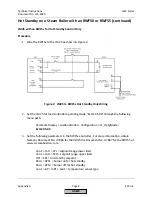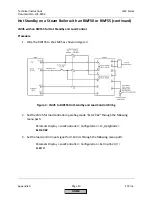Technical Instructions
LMV Series
Document No. LV5-8000
Appendix A
Page 20
SCC Inc.
Pilot Valve Proving
Introduction
Valve proving detects if the main gas valves in a gas train are leaking. In addition to checking
the main gas valves, the pilot valves may be tested for leakage as well. There are three options
for performing pilot valve proving:
•
Option 1: On Startup with SKP25’s on both the Pilot and Main Gas Trains
•
Option 2: On Startup, SKP25 on the Main Gas Train, Solenoid Valves on the Pilot Train
•
Option 3: Pilot Valve Proving on Startup and Main Valve Proving on Shutdown
On the LMV5, valve proving of the main gas valves can be performed during startup, during
shutdown, or during both startup and shutdown of the boiler. If pilot valve proving is added
using Option 1 or Option 2, valve proving must be performed during startup of the boiler only.
If pilot valve proving is added using Option 3, valve proving must be performed during both
startup and shutdown of the boiler.
Pilot valve proving can be performed on any LMV52. Pilot valve proving can be performed on
any LMV51 with a date code of 140131xxxx (Jan 31, 2014) or later.
Procedure
1.
The valve proving type can be set in the LMV5 through the following menu path:
Params & Display > BurnerControl > ValveProving > ValveProvingType
For Option 1 or Option 2, this must be set for “VP startup”. For Option 3, this must be
set for “VP stup/shd”.
2.
In addition to setting the valve proving type, input terminal X9-03.2 must be set for a
valve proving pressure switch input. This can be done through the following menu path:
Params & Display > BurnerControl > ValveProving > Config_PS-VP/CPI =
PS-VP
HOME
Summary of Contents for LMV 5 Series
Page 2: ...Intentionally Left Blank ...
Page 41: ...LMV Series Technical Instructions Document No LV5 1000 SCC Inc Page 7 Section 2 HOME ...
Page 42: ...Technical Instructions LMV Series Document No LV5 1000 Section 2 Page 8 SCC Inc HOME ...
Page 43: ...LMV Series Technical Instructions Document No LV5 1000 SCC Inc Page 9 Section 2 HOME ...
Page 44: ...Technical Instructions LMV Series Document No LV5 1000 Section 2 Page 10 SCC Inc HOME ...
Page 45: ...LMV Series Technical Instructions Document No LV5 1000 SCC Inc Page 11 Section 2 HOME ...
Page 46: ...Technical Instructions LMV Series Document No LV5 1000 Section 2 Page 12 SCC Inc HOME ...
Page 47: ...LMV Series Technical Instructions Document No LV5 1000 SCC Inc Page 13 Section 2 HOME ...
Page 48: ...Technical Instructions LMV Series Document No LV5 1000 Section 2 Page 14 SCC Inc HOME ...
Page 49: ...LMV Series Technical Instructions Document No LV5 1000 SCC Inc Page 15 Section 2 HOME ...
Page 50: ...Technical Instructions LMV Series Document No LV5 1000 Section 2 Page 16 SCC Inc HOME ...
Page 51: ...LMV Series Technical Instructions Document No LV5 1000 SCC Inc Page 17 Section 2 HOME ...
Page 52: ...Technical Instructions LMV Series Document No LV5 1000 Section 2 Page 18 SCC Inc HOME ...
Page 53: ...LMV Series Technical Instructions Document No LV5 1000 SCC Inc Page 19 Section 2 HOME ...
Page 54: ...Technical Instructions LMV Series Document No LV5 1000 Section 2 Page 20 SCC Inc HOME ...
Page 55: ...LMV Series Technical Instructions Document No LV5 1000 SCC Inc Page 21 Section 2 HOME ...
Page 373: ...Intentionally Left Blank ...