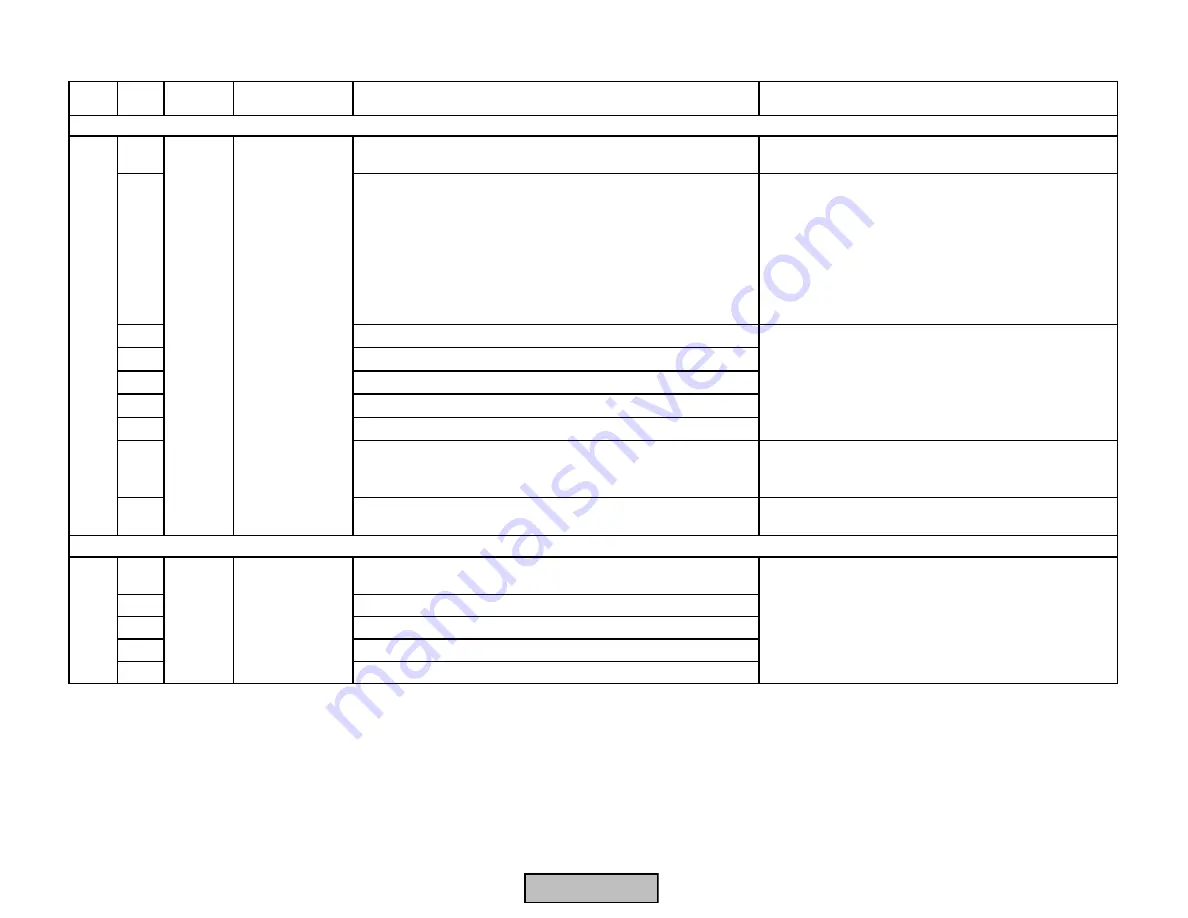
Error
Code
Diag.
Code
Device
Display
Meaning for the LMV5x System
Corrective Action
0E
Fault during the speed calculation test
1) If fault occurs sporadically, reduce electrical noise.
2) If fault occurs continuously, replace LMV5.
15
CANBus fault, disturbed CANBus transmissions
1) Check CANBus cabling. Ensure that all cable shields
(screens) which are located in the cable sheath are
terminated correctly at each actuator, O2 module, and
at the LMV5x...
2) Check each CANBus connector to ensure proper
termination (no conductors exposed on the back of the
plug)
3) Check terminating resistors for correct position.
16
CRC fault of a parameter page
17
Page too long open
18
Page disrupted
19
Invalid access to parameters
1B
Fault when copying a parameter page
1E
External plausibility fault. This type of fault covers possible
faults occurring due to invalid presettings in the drive
commands. In response, the presettings will be ignored.
Check the special positions for valid value range
(0-100%)
1F
Internal plausibility fault. This type of fault detects faults that
cannot practically occur.
1) If fault occurs sporadically, reduce electrical noise.
2) If fault occurs continuously, replace LMV5.
Any #
The O2 module has detected own fault and reported it to the
basic unit. Type of fault: see diagnostic code
01
CRC fault during ROM test
02
CRC fault during RAM test
04
Fault during key value check
05
Error code for time block overflow
Internal Fault
VSD Module
1) Reset the LMV5
2) If fault occurred after changing a parameter, check
the parameters that were last changed.
3) If fault cannot be rectified by the reset: Restore
parameters from the AZL to the LMV5
4) Replace the LMV5
Fault with 02 Module (PLL5..)
PLL5..
AB
Internal Fault O2
Module
1) If fault occurs sporadically, reduce electrical noise.
2) If fault occurs continuously, replace PLL5..
A9
VSD
module
Fault with Base Unit (LMV5) VSD Module
Section 7
Page 52
SCC Inc.
HOME
HOME
Summary of Contents for LMV 5 Series
Page 2: ...Intentionally Left Blank ...
Page 41: ...LMV Series Technical Instructions Document No LV5 1000 SCC Inc Page 7 Section 2 HOME ...
Page 42: ...Technical Instructions LMV Series Document No LV5 1000 Section 2 Page 8 SCC Inc HOME ...
Page 43: ...LMV Series Technical Instructions Document No LV5 1000 SCC Inc Page 9 Section 2 HOME ...
Page 44: ...Technical Instructions LMV Series Document No LV5 1000 Section 2 Page 10 SCC Inc HOME ...
Page 45: ...LMV Series Technical Instructions Document No LV5 1000 SCC Inc Page 11 Section 2 HOME ...
Page 46: ...Technical Instructions LMV Series Document No LV5 1000 Section 2 Page 12 SCC Inc HOME ...
Page 47: ...LMV Series Technical Instructions Document No LV5 1000 SCC Inc Page 13 Section 2 HOME ...
Page 48: ...Technical Instructions LMV Series Document No LV5 1000 Section 2 Page 14 SCC Inc HOME ...
Page 49: ...LMV Series Technical Instructions Document No LV5 1000 SCC Inc Page 15 Section 2 HOME ...
Page 50: ...Technical Instructions LMV Series Document No LV5 1000 Section 2 Page 16 SCC Inc HOME ...
Page 51: ...LMV Series Technical Instructions Document No LV5 1000 SCC Inc Page 17 Section 2 HOME ...
Page 52: ...Technical Instructions LMV Series Document No LV5 1000 Section 2 Page 18 SCC Inc HOME ...
Page 53: ...LMV Series Technical Instructions Document No LV5 1000 SCC Inc Page 19 Section 2 HOME ...
Page 54: ...Technical Instructions LMV Series Document No LV5 1000 Section 2 Page 20 SCC Inc HOME ...
Page 55: ...LMV Series Technical Instructions Document No LV5 1000 SCC Inc Page 21 Section 2 HOME ...
Page 373: ...Intentionally Left Blank ...






























