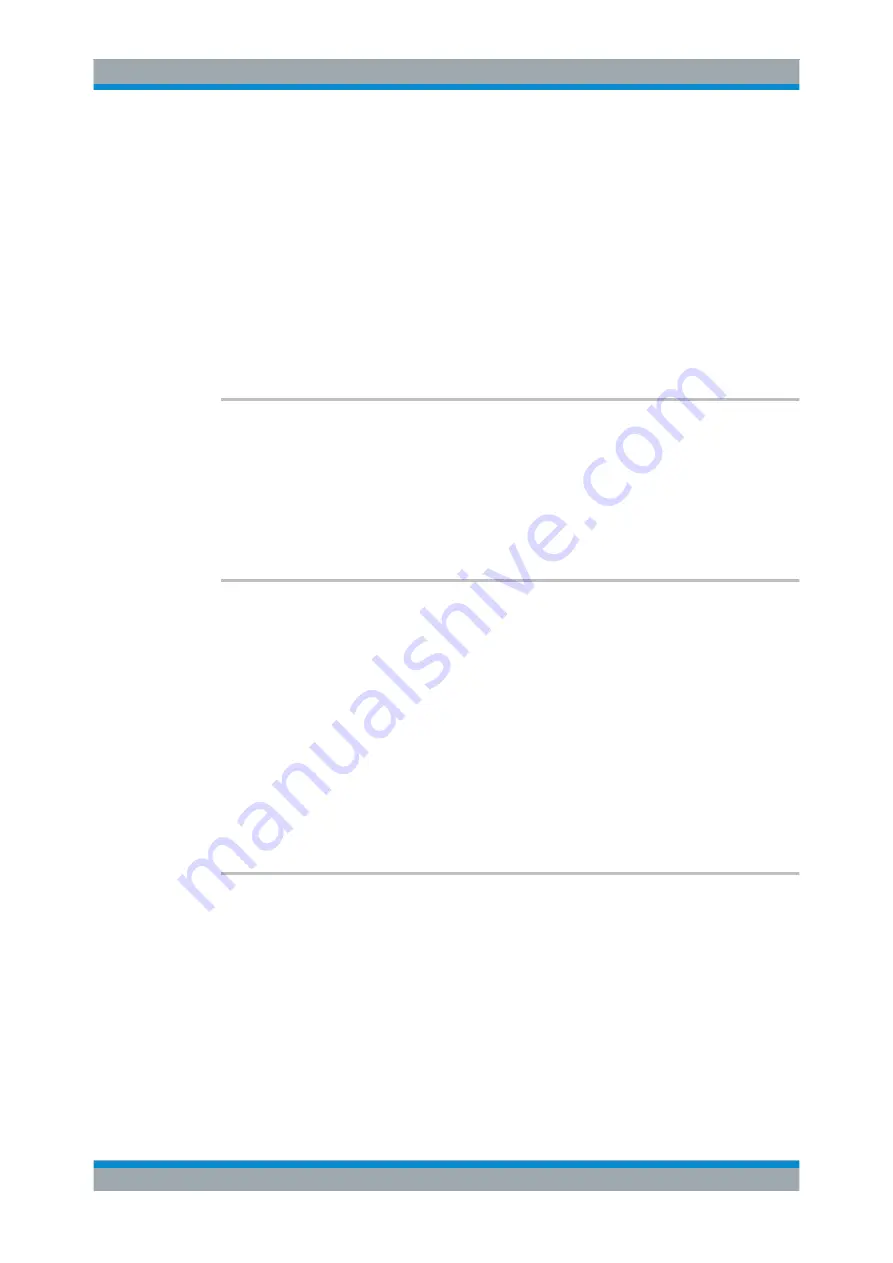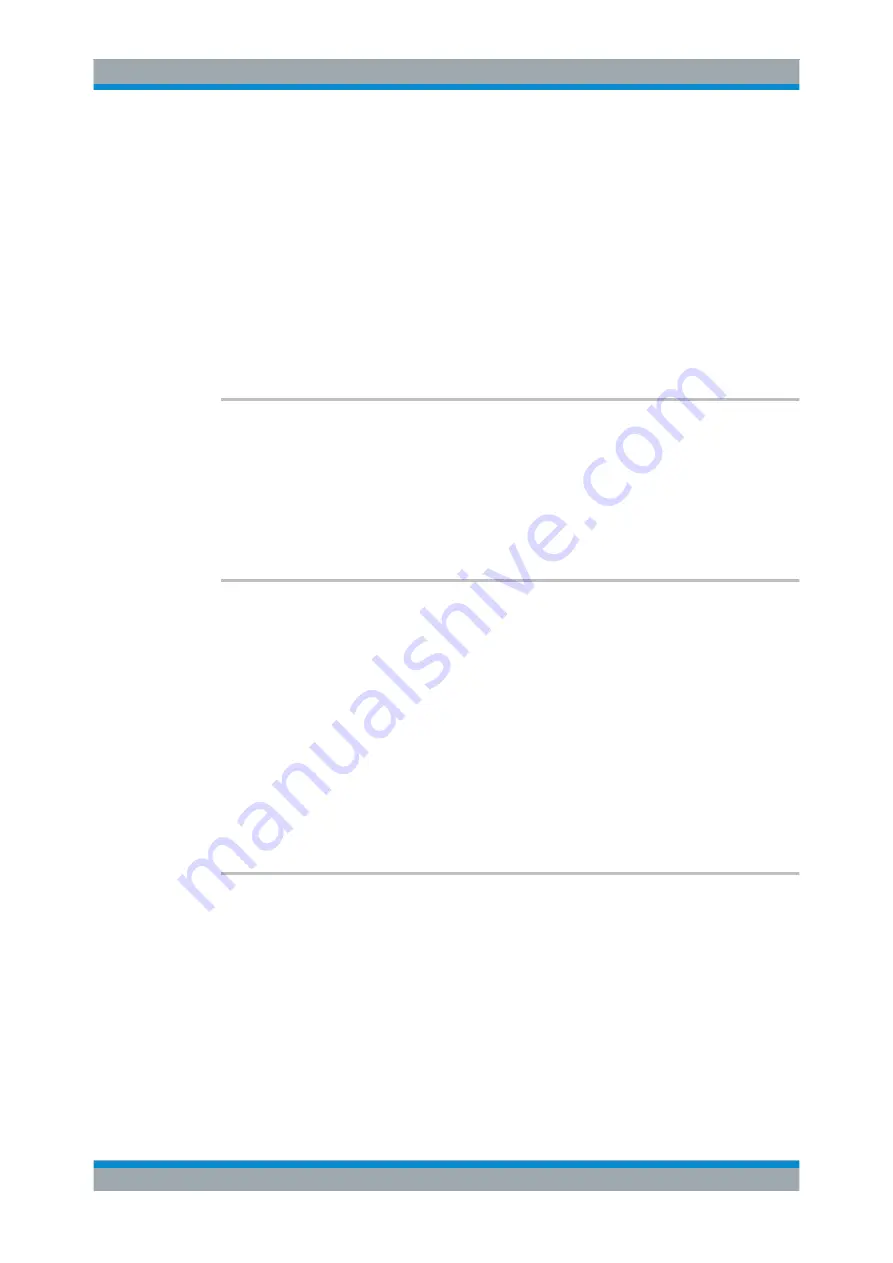
Remote Control
FPC1000
171
User Manual 1178.4130.02 ─ 02
MMEMory:DELete
..........................................................................................................174
MMEMory:FILE
..............................................................................................................174
MMEMory:FILE:DATE
.................................................................................................... 175
MMEMory:FILE:TIME
..................................................................................................... 175
MMEMory:LOAD:STATe
.................................................................................................176
MMEMory:MDIRectory
................................................................................................... 176
MMEMory:MOVE
........................................................................................................... 176
MMEMory:NAME
........................................................................................................... 177
MMEMory:RDIRectory
....................................................................................................177
MMEMory:STORe:STATe
...............................................................................................178
SYSTem:SET:LOCK
...................................................................................................... 178
SYSTem:SET:UNLock
....................................................................................................178
HCOPy:DEVice:LANGuage
<Format>
This command selects the file format for screenshots.
Parameters:
<Format>
PNG | JPG
Example:
//Select the png format for screenshots
HCOP:DEV:LANG PNG
HCOPy[:IMMediate]
This command takes a screenshot of the current display contents and stores it on the
R&S
FPC1000 internal memory.
Prerequisites for this command
●
Define a file name for the screenshot (
MMEMory:NAME
).
Example:
//Make and store a screenshot of the current screen in a file
'Test.png'.
HCOP:DEV:LANG PNG
MMEM:NAME '\Public\funny\screenshot.png'
HCOP
Usage:
Event
MMEMory:CATalog?
This command queries the files that are in the currently selected directory.
You can select a directory with
MMEMory:CDIRectory
Return values:
<Files>
String containing following information:
<UsedDiskSpace>,<FreeDiskSpace>,<FileName_1>,<Size-
File_1>,<ModificationDateFile_1>,<ModificationTime-
File_1,...,<FileName_n>,<SizeFile_n>,<ModificationDate-
File_n>,<ModificationTimeFile_n>
Data Management
北京海洋兴业科技股份有限公司(证券代码:839145)
www.hyxyyq.com