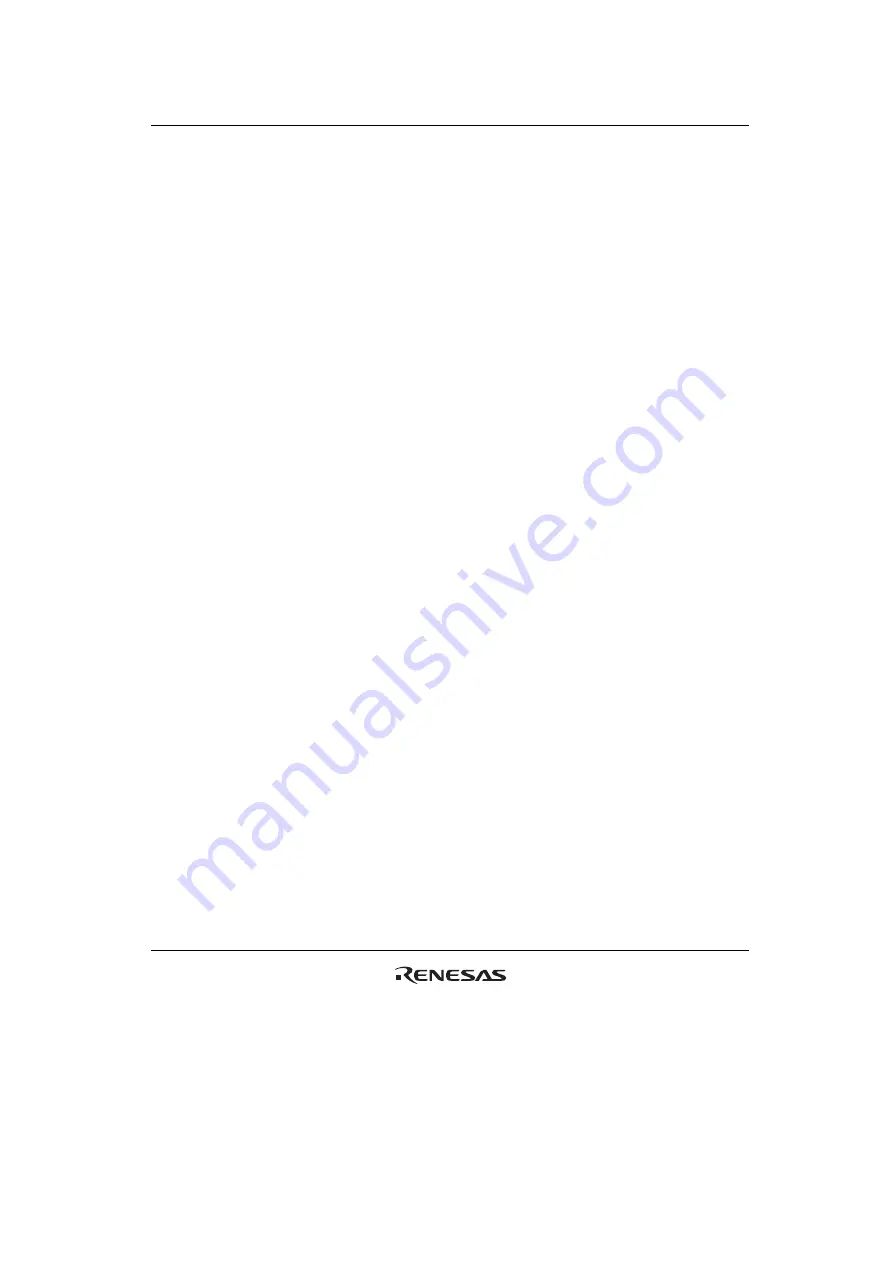
Section 21 A/D Converter
Rev. 4.00 Sep. 14, 2005 Page 805 of 982
REJ09B0023-0400
21.3 Operation
The A/D converter operates by successive approximations with 10-bit resolution. It has three
operating modes: single mode, multi mode, and scan mode.
21.3.1 Single
Mode
Single mode should be selected when only one A/D conversion on one channel is required. A/D
conversion starts when the ADST bit is set to 1 by software. The ADST bit remains set to 1 during
A/D conversion and is automatically cleared to 0 when conversion ends.
When conversion ends the ADF bit is set to 1. If the ADIE bit is also set to 1, an ADI interrupt is
requested at this time. To clear the ADF flag to 0, first read ADF, then write 0 to ADF.
When the mode or analog input channel must be switched during A/D conversion, to prevent
incorrect operation, first clear the ADST bit to 0 to halt A/D conversion. After making the
necessary changes, set the ADST bit to 1 to start A/D conversion again. The ADST bit can be set
at the same time as the mode or channel is changed.
Typical operations when channel 1 (AN1) is selected in single mode are described next.
Figure 21.2 shows a timing diagram for this example.
1. Single mode is selected (MULTI = 0), input channel AN1 is selected (CH1 = 0, CH0 = 1), the
A/D interrupt is enabled (ADIE = 1), and A/D conversion is started (ADST = 1).
2. When A/D conversion is completed, the result is transferred into ADDRB0. At the same time
the ADF flag is set to 1, the ADST bit is cleared to 0, and the A/D converter becomes idle.
3. Since ADF = 1, ADIE = 1, and DMSL = 0 an ADI0 interrupt is requested.
4. The A/D interrupt handling routine starts.
5. The routine reads ADF, and then writes 0 to the ADF flag.
6. The routine reads and processes the conversion result (ADDRB0).
7. Execution of the A/D interrupts handling routine ends. Then, when the ADST bit is set to 1,
A/D conversion starts and steps 2 to 7 are executed.
Summary of Contents for HD6417641
Page 2: ...Rev 4 00 Sep 14 2005 Page ii of l...
Page 7: ...Rev 4 00 Sep 14 2005 Page vii of l...
Page 11: ...Rev 4 00 Sep 14 2005 Page xi of l USB Universal serial bus WDT Watch dog timer...
Page 12: ...Rev 4 00 Sep 14 2005 Page xii of l...
Page 28: ...Rev 4 00 Sep 14 2005 Page xxviii of l...
Page 204: ...Section 4 Clock Pulse Generator CPG Rev 4 00 Sep 14 2005 Page 154 of 982 REJ09B0023 0400...
Page 212: ...Section 5 Watchdog Timer WDT Rev 4 00 Sep 14 2005 Page 162 of 982 REJ09B0023 0400...
Page 228: ...Section 6 Power Down Modes Rev 4 00 Sep 14 2005 Page 178 of 982 REJ09B0023 0400...
Page 246: ...Section 8 X Y Memory Rev 4 00 Sep 14 2005 Page 196 of 982 REJ09B0023 0400...
Page 318: ...Section 11 User Break Controller UBC Rev 4 00 Sep 14 2005 Page 268 of 982 REJ09B0023 0400...
Page 454: ...Section 12 Bus State Controller BSC Rev 4 00 Sep 14 2005 Page 404 of 982 REJ09B0023 0400...
Page 504: ...Section 14 U Memory Rev 4 00 Sep 14 2005 Page 454 of 982 REJ09B0023 0400...
Page 566: ...Section 17 Compare Match Timer CMT Rev 4 00 Sep 14 2005 Page 516 of 982 REJ09B0023 0400...
Page 868: ...Section 21 A D Converter Rev 4 00 Sep 14 2005 Page 818 of 982 REJ09B0023 0400...
Page 914: ...Section 23 I O Ports Rev 4 00 Sep 14 2005 Page 864 of 982 REJ09B0023 0400...
Page 956: ...Section 24 List of Registers Rev 4 00 Sep 14 2005 Page 906 of 982 REJ09B0023 0400...
Page 1016: ...Section 25 Electrical Characteristics Rev 4 00 Sep 14 2005 Page 966 of 982 REJ09B0023 0400...
Page 1024: ...Appendix Rev 4 00 Sep 14 2005 Page 974 of 982 REJ09B0023 0400...
Page 1032: ...Rev 4 00 Sep 14 2005 Page 982 of 982 REJ09B0023 0400 X X Y data addressing 52 X Y memory 193...
Page 1035: ......
Page 1036: ...SH7641 Hardware Manual...






























