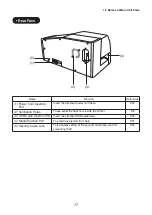9
Warnings
• Do not place heavy objects on top of the printer. If these objects fall over or drop
off, it may result in injury.
• In the situation where foreign objects such as pieces of metal, or water or other
fluids get into the inside of the printer, be sure to immediately switch off the
power switch. Then remove the power plug from the power socket and contact
your nearest dealer.
• For the ribbon, only use the specified ribbon cassette. Further, do not
disassemble the cassette or use other ribbons.
• During printing, do not unreasonably pull on the plate or sheet that is being
printed, since this will cause printing problems or breakdowns.
• Do not use or store the product in locations subject to direct sunlight or places
where there is high moisture or large amounts of dust.
[Environmental conditions for the main unit, ribbon cassette, and cleaning
cassette]
Temperature (°C)
Humidity (%)
Operating Environment
15 - 32.5
10 - 85
Storage Environment
5 - 35
10 - 90
• In the case where the product will not be used for some time, such as overnight,
switch off the power switch for safety. Further, in situations such as consecutive
holidays where the product will not be used for a long
period, remove the power plug from the power socket for
safety.
• Store the consumables including ribbon cassettes in
locations where children cannot reach them. It will
be dangerous in situations such as where children
mistakenly lick the ribbons.
• Carefully open and close the cover and tray, taking care
not to catch your finger inside.
• During printing, do not open the cover. In addition, take
care not to insert your finger or other object into the
arrowed parts and shown in the figure at right,
since this will cause injuries.
• When carrying the printer, hold it facing towards
you with both hands grasping the base on the left
and right sides.
Important Safety Information for Using the Printer