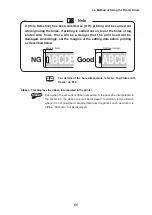Note
60
(7) When the printer receives the data, the online lamp will flash.
The data contents will be shown on the printer display.
(8) Set the acrylic plate in the printer.
Reference
Refer to “2.6 Setting the Plates” on P.31.
Matching the settings in the WordPad [Page Setup] and [Print] [Preferences]
dialog boxes, set the sheet or plate in the printer.
If the media does not match the settings, the ribbon cassette ribbon
may break. Note that in the situation where the ribbon breaks, it will be
necessary to replace the ribbon cassette with a new one.
(9) Press the
Enter
key.
Printing will start from the color of the ribbon cassette that is set in the printer.
• When the printing finishes, a message requesting replacement of the
ribbon cassette with the ribbon cassettes of the remaining colors will be
shown on the display.
• In the situation where you wish to stop the printing, press and hold the
Cancel
key for 3 seconds or longer before pressing the
Enter
key. The
printing operation of the printer will stop and the printing data will be
deleted.
• Do not pull out the USB cable while printing is taking place.
When the printing of the first color finishes, the plate will be ejected.
3.3 Single Color Printing