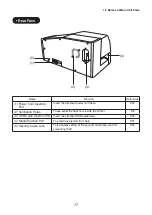8
• In order to ensure that the power plug can be pulled out at any time, do not leave
objects lying around the power socket location.
• When removing the power cord, be sure to grasp the plug part and pull it out.
If you pull on the cord, the cord may be damaged, resulting in fire or electric
shock.
• If the printer is not to be used for a long period of time, remove the power plug
from the socket.
• Do not use extension power cords, since they may cause fires or electric shock.
• During Use and Maintenance
• Do not touch the printing head during printing and immediately after printing
has finished, since this will result in burning your hand.
• Do not use the attachments (cords, etc.) for any purpose except this printer,
since this may result in fire or electric shock. Further, only use the product
according to the explanation in this manual.
• Do not use flammable sprays or similar objects close to the printer. This may
result in fire or electric shock.
• In the situation where the product is dropped or damaged, switch off the printer
power switch, remove the power plug from the power socket, and contact your
nearest dealer. If the printer is continued to be used in this condition, it will
result in fire, electric shock, or breakdowns.
• In the situation where abnormalities occur, such as when there is a strange
sound, when smoke appears, or if there is a strange odor, immediately switch
off the printer power switch, remove the power plug from the power socket,
and contact your nearest dealer. If the printer is continued to be used in this
condition, it will result in fire, electric shock, or breakdowns.
• Do not disassemble or modify this printer. There are high voltage and high
temperature components inside the product that will cause fire or electric shock.
• Warning Label Attaching Positions
Important Safety Information for Using the Printer
Caution
Make sure to always obey the following information when printing.
Failing to do so may lead to poor quality printouts or even damage the print head.
䋣
1S1-8039
Never use metallic plates.
If the roller is dirty, wipe the roller with gauze
wetted and wrung well.
Cleaning the cleaning roller
Cleaning plates
If the printing surface is dirty, wipe the surface
with gauze wetted and wrung well.
1. Results in character on the top and bottom being too light or unwanted lines running across the plate.
2. A printing fault may occur or the print head may be damaged.
3. A printing fault may occur or the print head may be damaged.
1. Plate warpage
2. Flash on plates
3. Dents,scratches,
and dirt on plates
Warnings
Cautions