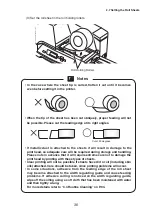47
(12) Confirm that “Install the software automatically (Recommended)” is selected,
and click on [Next].
(13) If the following screen is displayed, click on [Continue Anyway].
(14) When the following screen is displayed, click on [Finish].
The above procedure completes the installation work.
3.1 Installing the Printer Driver