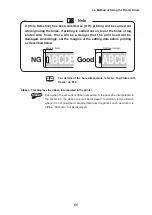76
3.4 Method of Using the Printer Driver
Print Mode: This allows setting of the printing speed.
• Speed: Printing is carried out at 60mm/sec.
• Quality: Printing is carried out at 40mm/sec.
• Language: The language shown on the display can be changed.
• Printing Area
The printing possible area of this printer is as shown below.
When creating data for printing, even if the margin values in the application are set to
less than the minimum values for the top, bottom, left, and right edges, it will not be
possible to carry out printing in these areas.
Maximum Printing Length 495mm
Maximum
Pr
inting
W
idth 54mm
Minimum Left Margin 2mm
Minimum Right Margin 3mm
Guaranteed Printing Area
Minimum Top Margin 2mm
Minimum Bottom Margin 2mm
For printing media that has a width of 58mm or greater, the top and bottom
margins will be 2mm or greater. In addition, the printing possible area will be
the central 54mm.
Reference
Refer to “5.1 Main Specifications” on P.102.
• Priority Order of Printing Functions
In the situation where there are the same setting contents in the printer operation panel
and in the PC (application and printer driver), the settings on the side that were made
last will be effective.
Take care particularly in situations where the plate or sheet actually set in the printer is
different from the contents set in the PC, since normal printing or feeding may not be
possible.
Before carrying out printing, it is recommended that you confirm that the settings made
using the application, the printer driver, and the printer operation panel are the same.