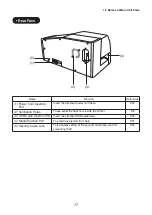11
〜 Contents 〜
• Preparations ...................................................................................................51
• Data Creation ..................................................................................................51
• Printing ...........................................................................................................54
• Halting the Printing ........................................................................................55
• Methods of Displaying the Printer Driver Setting Screen ..........................64
• Main Tab Settings ...........................................................................................65
• Setting the Form Setting Tab .........................................................................67
• Setting the Advanced Settings Tab ...............................................................70
• Setting the Status Monitor Tab ......................................................................71
• Setting the Profiles Tab ..................................................................................72
• Setting the Maintenance Tab .........................................................................73
• About ............................................................................................................... 74
• Setting the Utility Tab ..................................................................................... 74
• Printing Area ...................................................................................................76
• Priority Order of Printing Functions .............................................................76
• To Reduce the Power Consumption When the Printer is not in Use .........78
• To Change the Language shown on the Display .........................................79
• To Increase the Printing Speed .....................................................................79
• To Change the Timing for Cleaning the Cleaning Roller ............................80
• To Clean the Cleaning Roller .........................................................................80
• To Implement Test Printing ............................................................................80
• To Remove a Plate ..........................................................................................81
• To Eliminate Displacement in the Printing Position ....................................81
• To Stop Printing ..............................................................................................81
• When the Power does not Switch On ...........................................................82
• When the Printer does not become Online ..................................................82
• When the Printing does not Start (Communications are not possible) ....82
• When Nothing is Printed ................................................................................83
• When Plates and Sheets cannot be Fed Normally ......................................83
• When the Printed Items are Soiled ...............................................................86
• When there is faint printing at the Top and Bottom of the Printed Items ....... 87
• When there is Horizontal Streaking on the Printed Item ............................87
• When the Printing Position is Misplaced .....................................................88
• When the Print Image or Lines have been Changed ...................................90