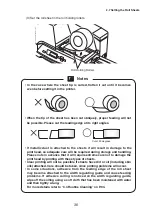33
33
2.6 Setting the Plates
(4) Holding the ridged surfaces of the width regulating guide (close to the locking
screw), match the width regulating guide to the plate width.
Depending on the position of holding the width regulating guide, the width
regulating guide may not move smoothly. Please hold the ridged surfaces
when matching the plate width.
Ridged Surfaces
Width Regulating Guide
• If the width regulating guide is set too tightly, or if there is a gap between
the width regulating guide and the plate, the plate will not be fed straight.
Move the width regulating guide until it is lightly touching the plate.
• Adhesive attached to the width regulating guide may cause feeding
problems. If adhesive soiling is noticed on the width regulating guide,
wipe off the soiling using a soft cloth that has been moistened with water
and then tightly wrung.
For more details, refer to “4.4 Routine Cleaning” on P.94.
(5) Tighten the locking screw to fix the width regulating guide.
Locking Screw
When tightening the locking screw, take care not to over-tighten it. In
addition, when loosening the locking screw, it should only be loosened far
enough so that the width regulating guide can be moved. This requires
close care since if it is loosened further, it will cause damage to the screw.
Notes
Note